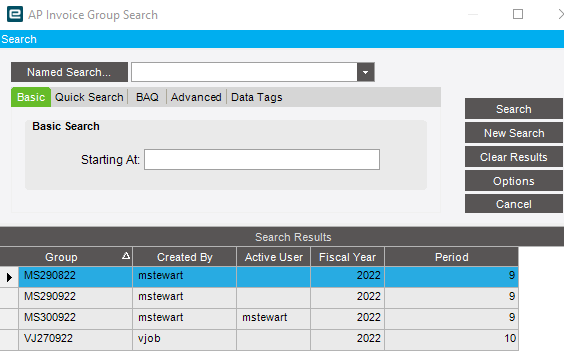We are very new to the use of DocStar. We have it automating the AP invoice entry. By default, DocStar will put the invoice into a AP group called “DS”. If accidently have an AP go into that group and we want to change it in Epicor, we get an error when trying to open that group. The message is “ The group is in use by DocStar and may not be selected?. Is this normal behavior? How can i get into this group and remove the invoice? Thank you.
Best answer by utaylor
View original