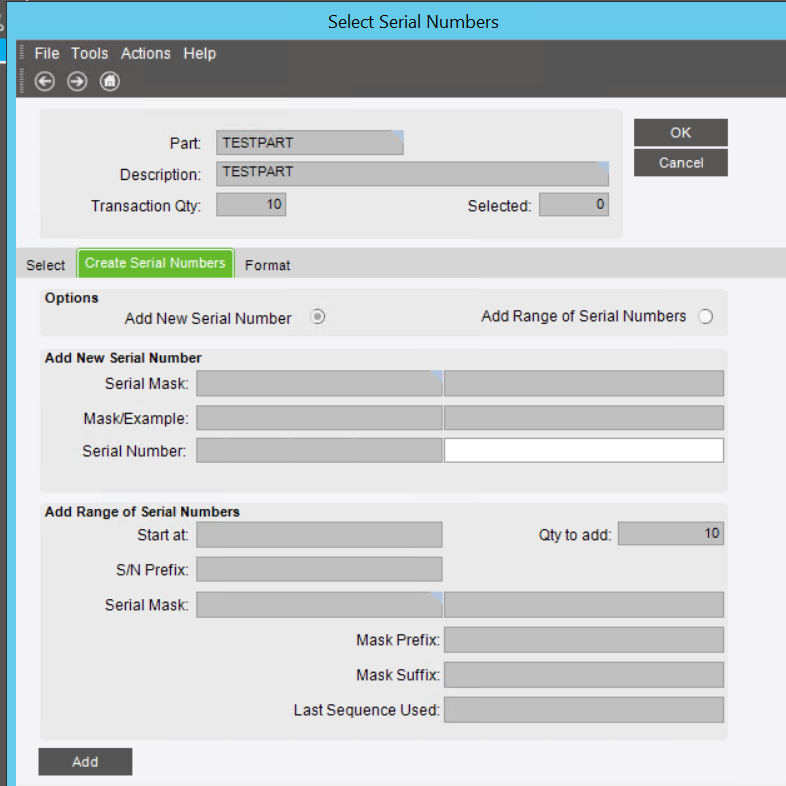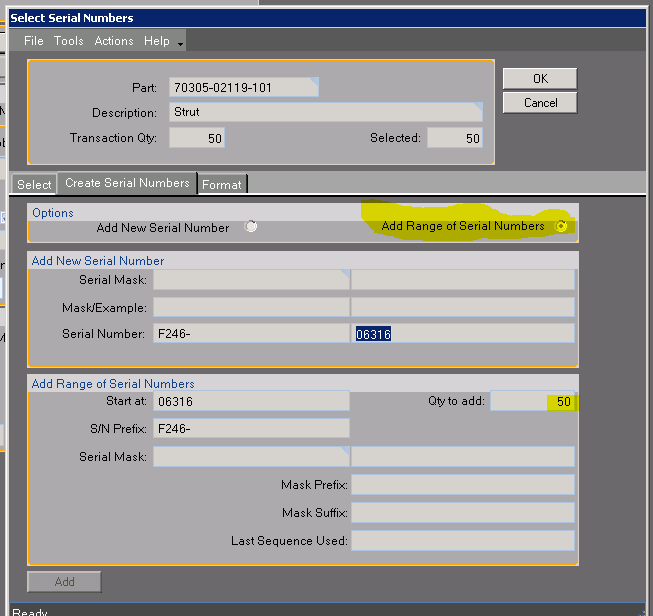When transacting on Epicor that might require you to create a serial number, is there a quicker way of loading up serials when using Alpha numeric formats. Having one field and clicking ‘add’ each time is not ideal, sometimes we have 100+ serials that we need to transact that we could paste insert if there were only a grid view within the serial number screen.
Has anyone else had this issue and how did they get around it?
the only thing I can think of is to use a DMT to load the serials, and then have them sit there in adjusted status, and then use the transaction tool and pull all serials in that way.