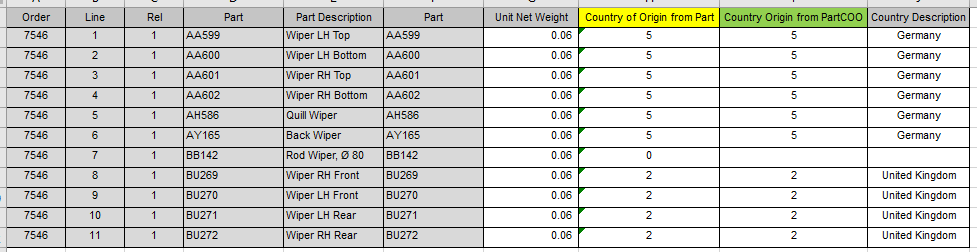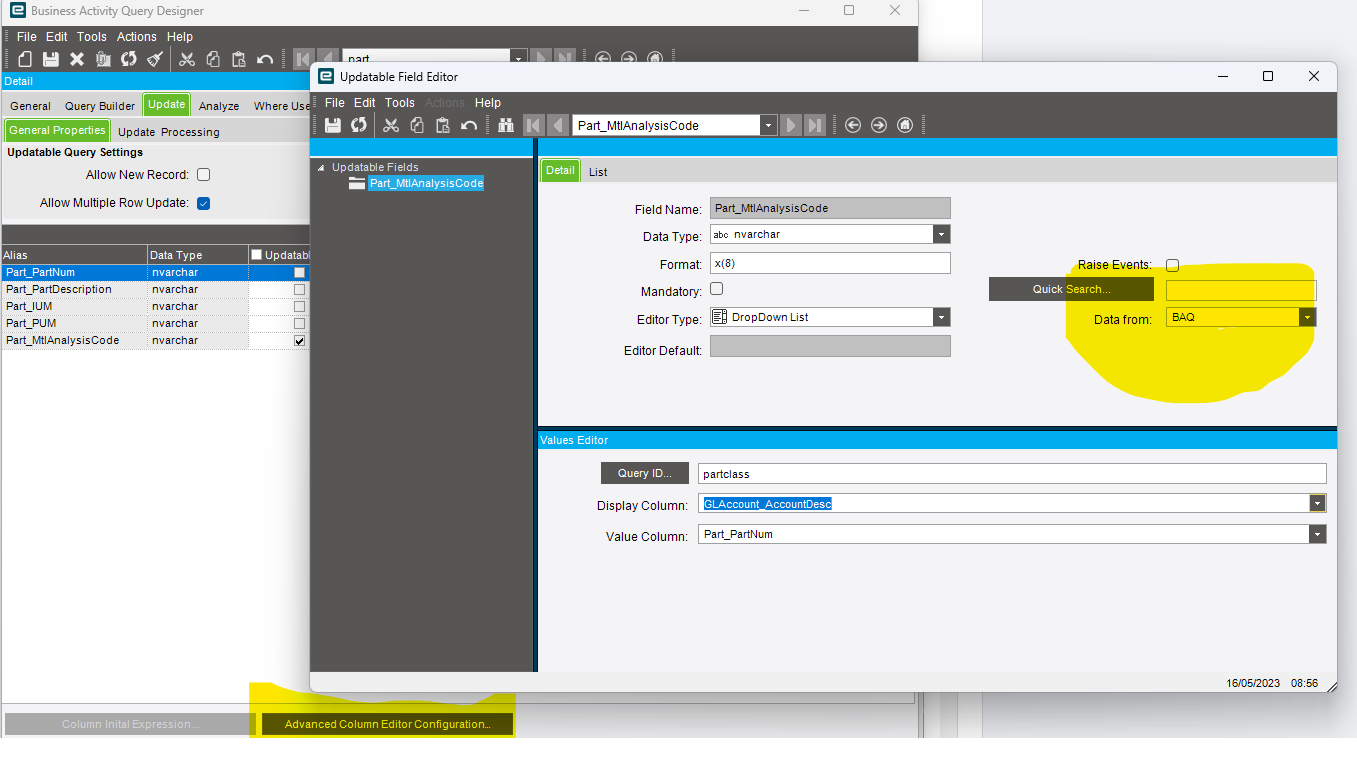We need to create an updatable dashboard that allows users to update the Country of Origin saved on the Part Master, from the dashboard. The problem is that the value saved under “ISOrigCountry” in the Part table is the CountryNum, not the Country description.
Is there a way for the user to enter the country “description” on the updatable dashboard, but it saves the CountryNum on the Part’s table?
I have added both the values of the country of origin, both from the Parts table and the PartCOO table, as I worked out that the Part_ISOOrigCountry was not updatable. The PartCOO_OrigCountry is updatable, though it does not seem to be updating from my dashboard below (even when using the “number”).