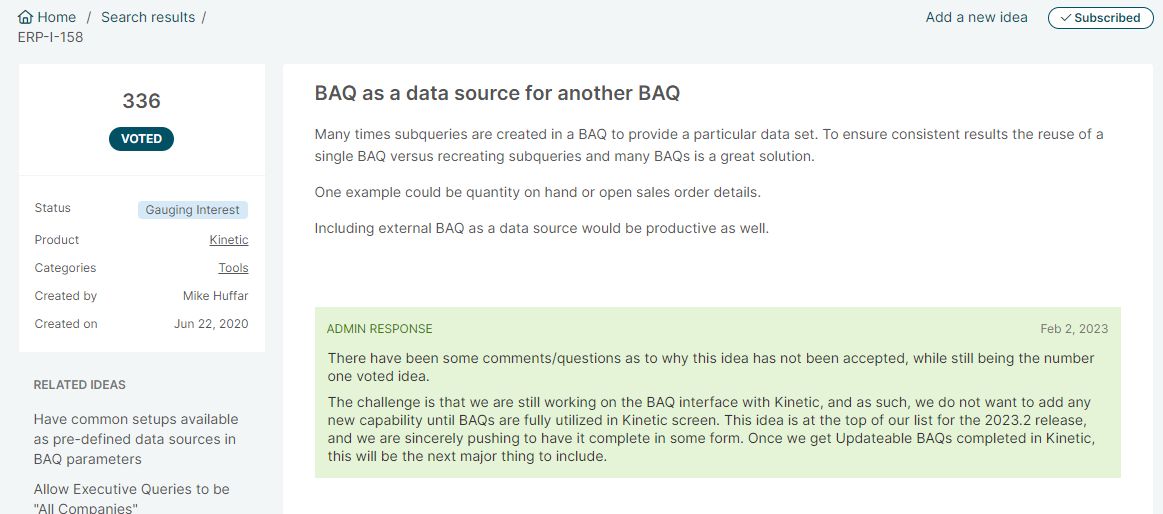This may not be possible but I have to ask… Is there a way to take an existing BAQ and add it to a new BAQ as a subquery? I tried importing to a blank subquery but that did nothing. The imported query does not even show in the subqueries table list. It would save me hours to not have to recreate it from scratch.
Thanks,
-Todd C.