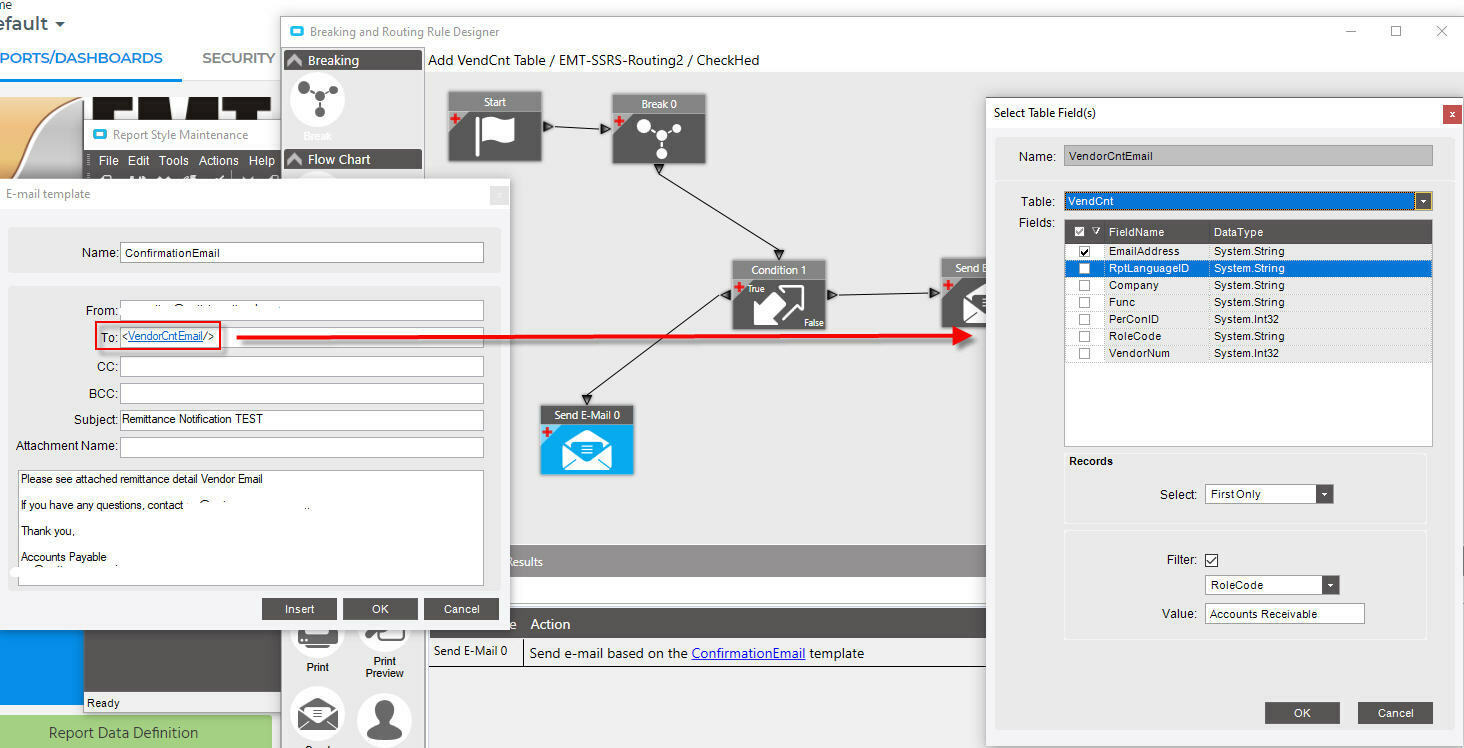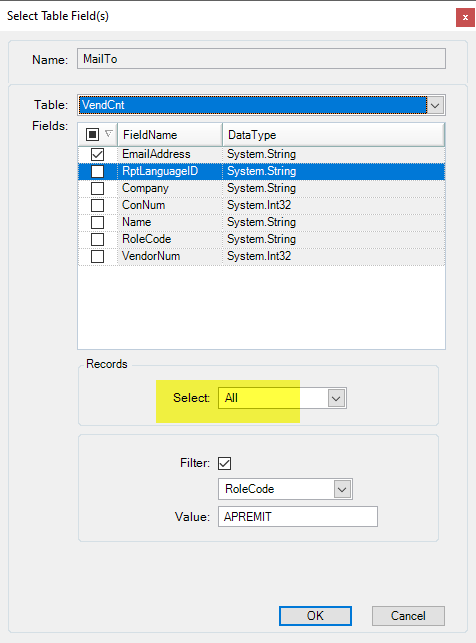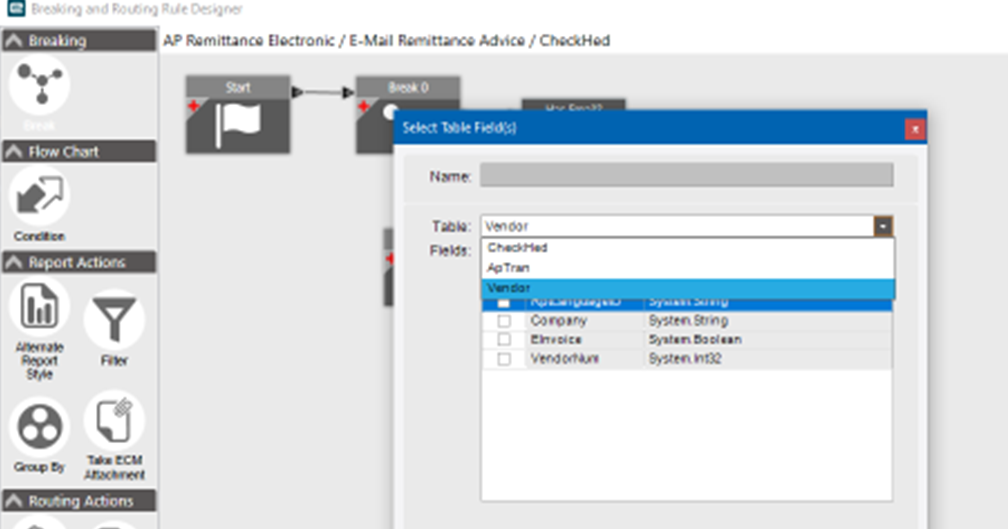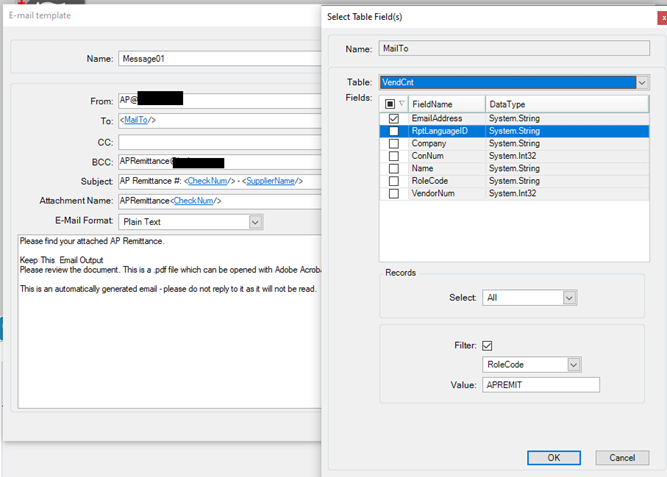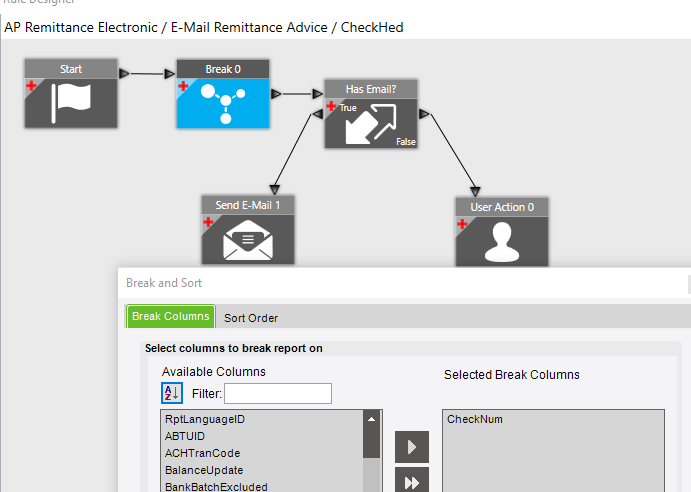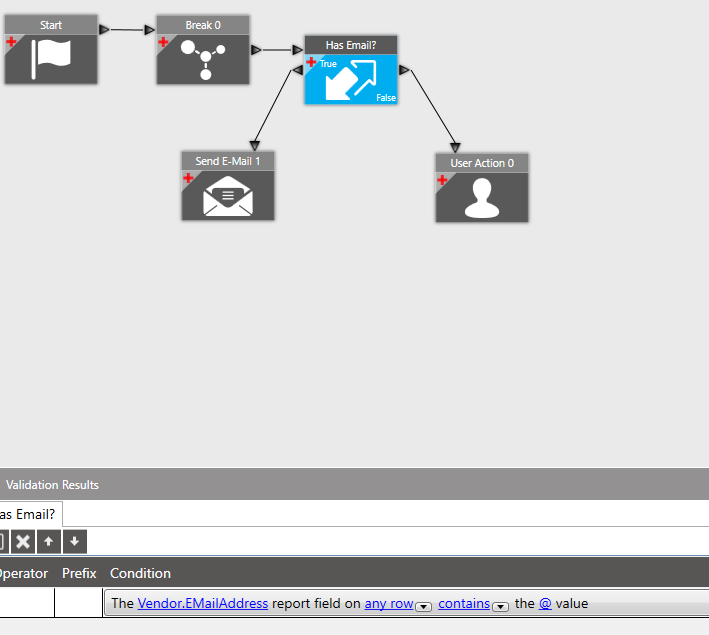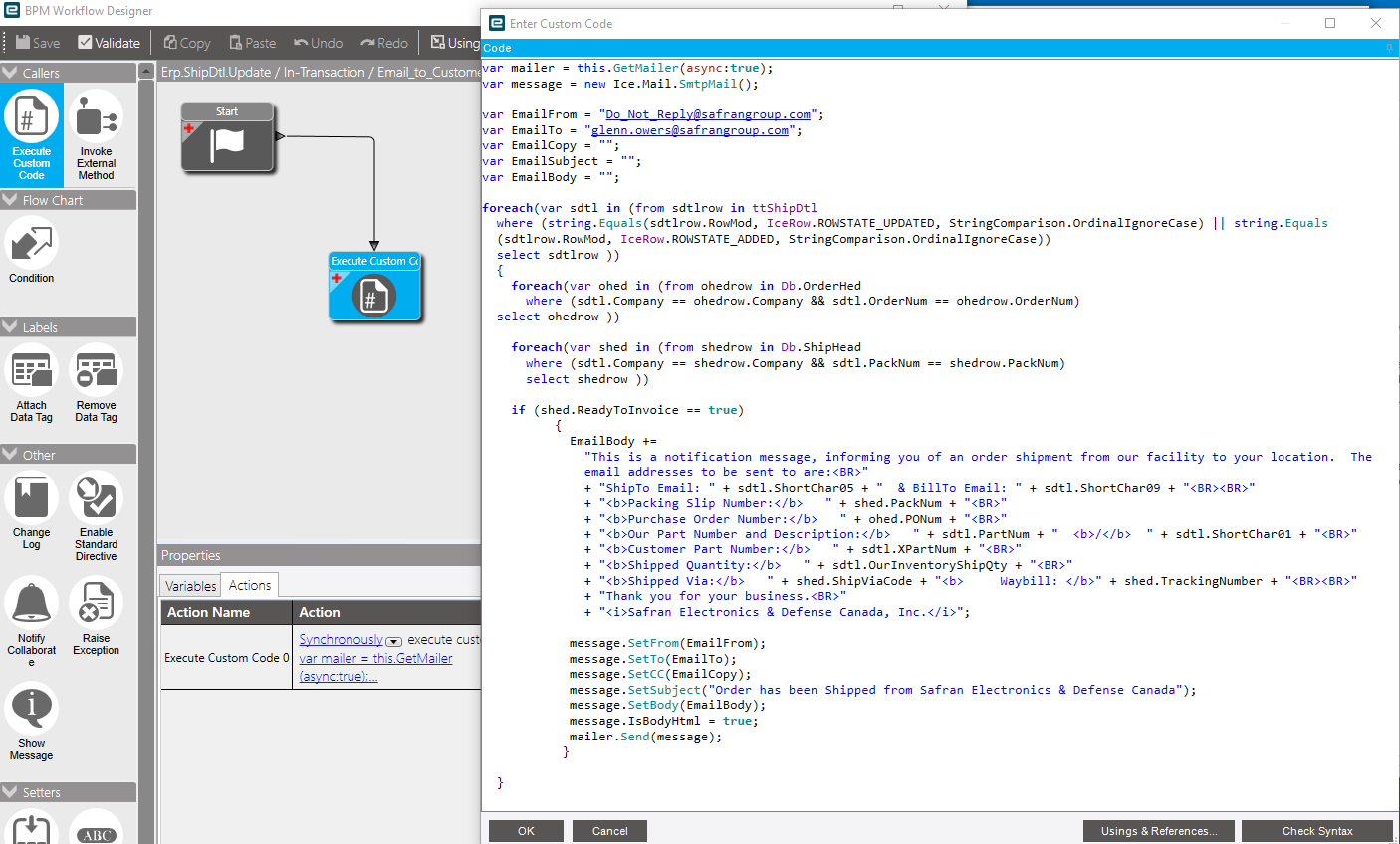We recently set up ACH successfully and are trying to create an APR to Send out Remittance notifications to alerts Vendors of the payments. The APR is breaking on the CheckHed.VendorNum_VendorID field. This was done so that suppliers with multiple invoices being paid will receive ONE report listing all of the invoices being paid and not a separate report/email for each invoice.
What I cannot get to work is to have the email be sent to the Supplier Contact (VendCnt.EmailAddress) that has the Role code (VendCnt.RoleCode) of Accounts Receivable?
How do I specify that particular Contact Email address as the one that should receive the email? It works if I hard code an email address in the Confirmation Email but not if I try to Insert the Address as a Field.