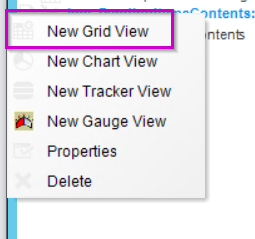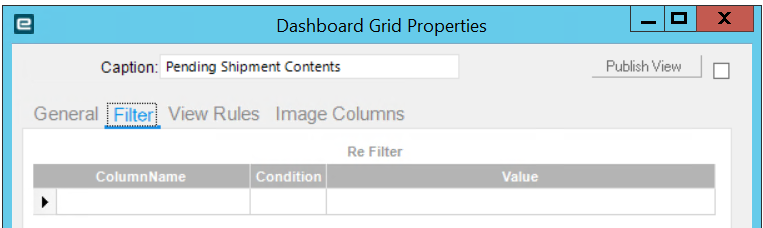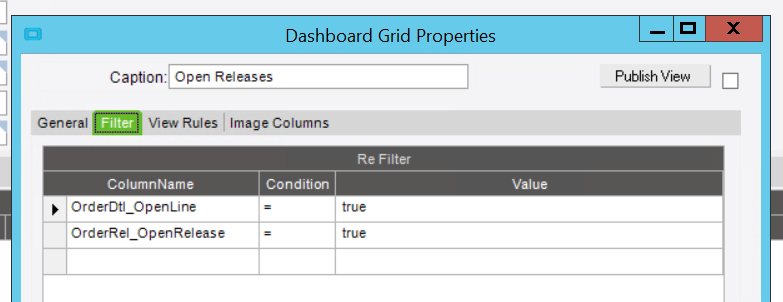Can I use Dashboard filters to set a dashboard to show only dates greater than 24 months ago? If so, how?
For example, I have a dashbaord that shows customer shipments. I want to add a tab that shows only shipment with shipment dates that are older than 24 months.