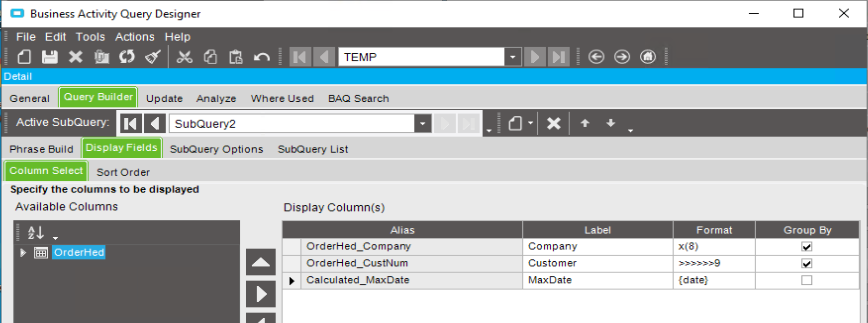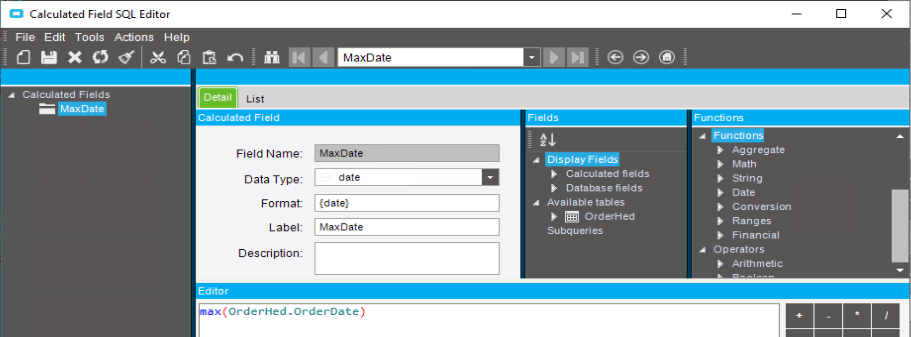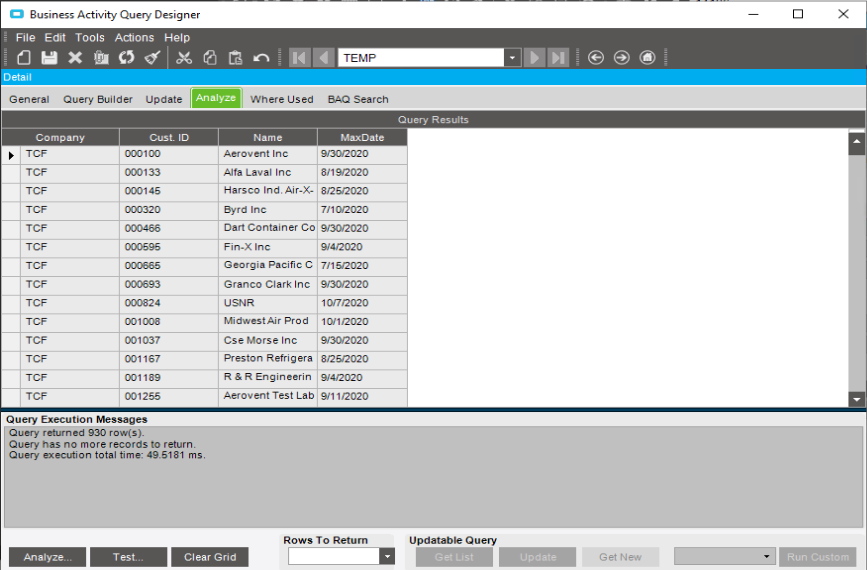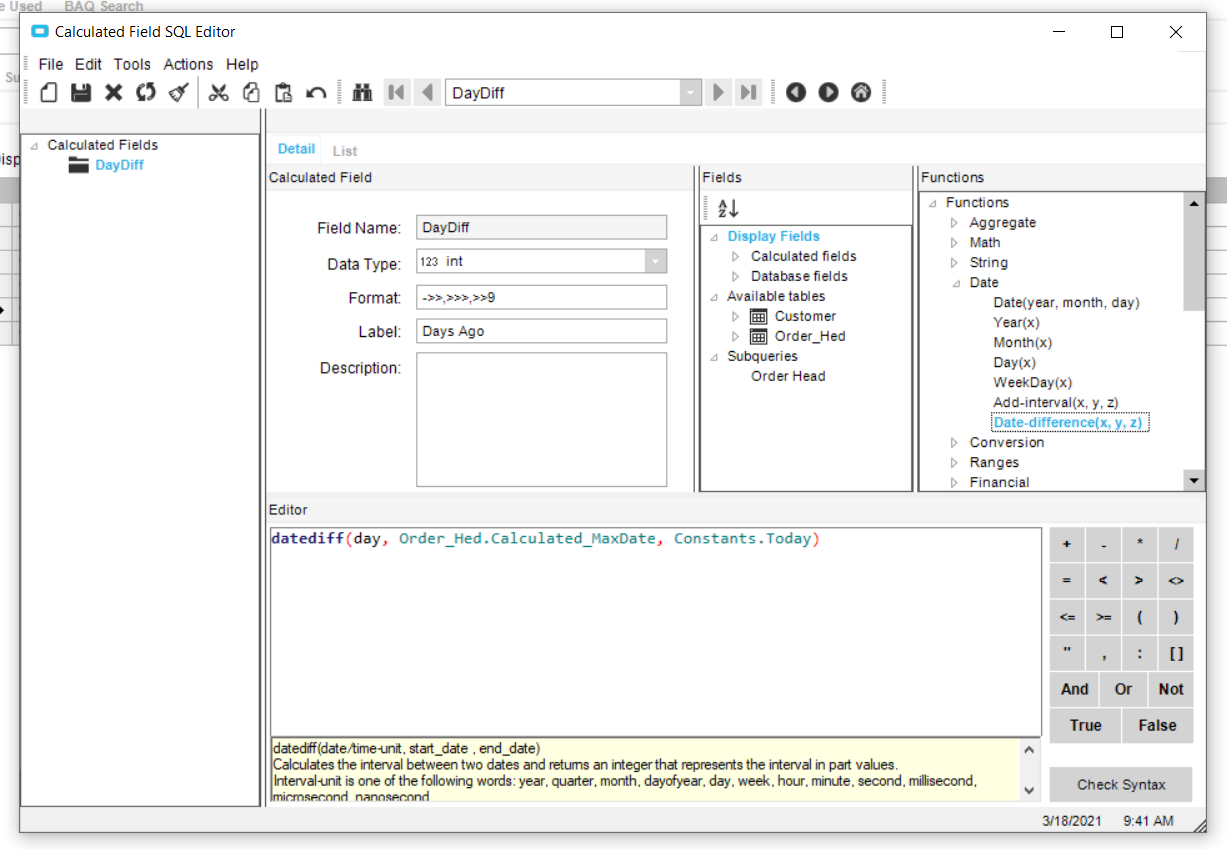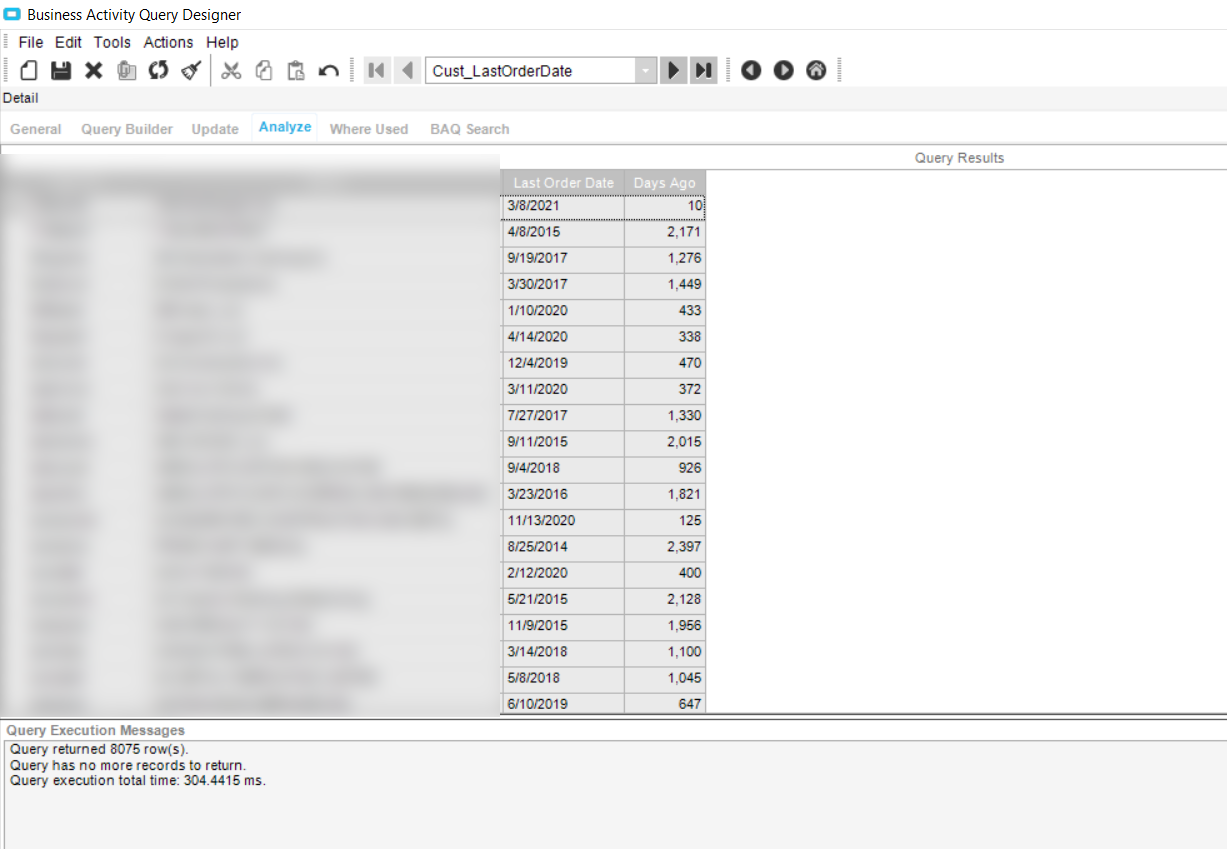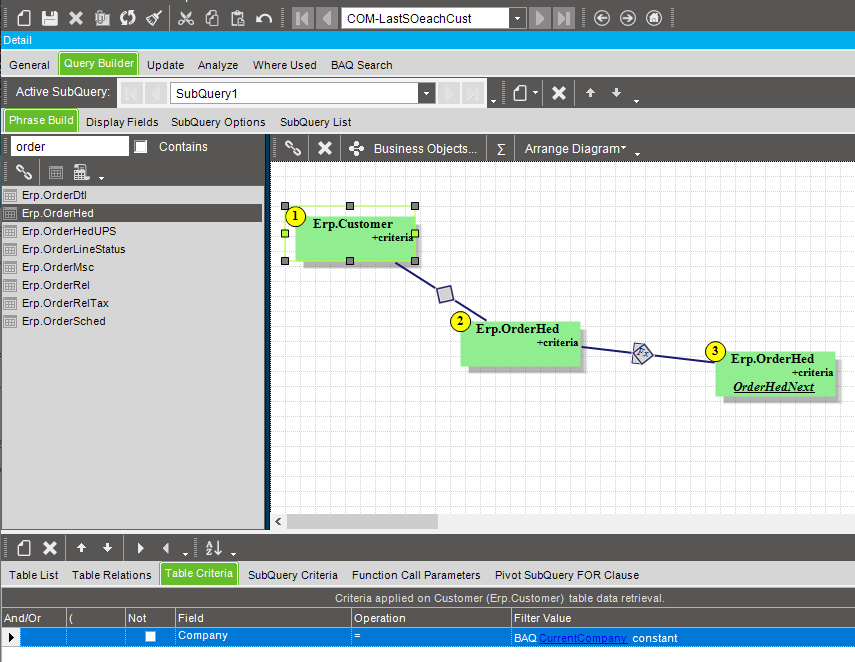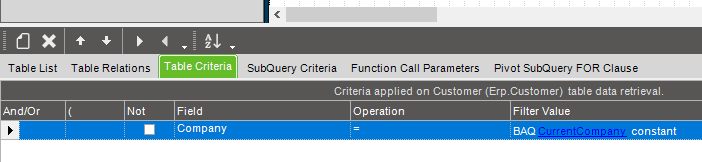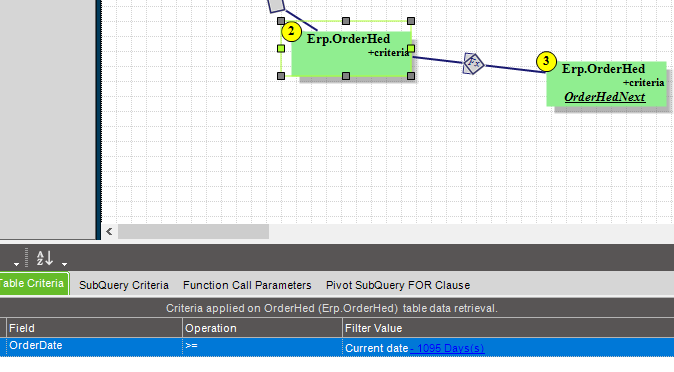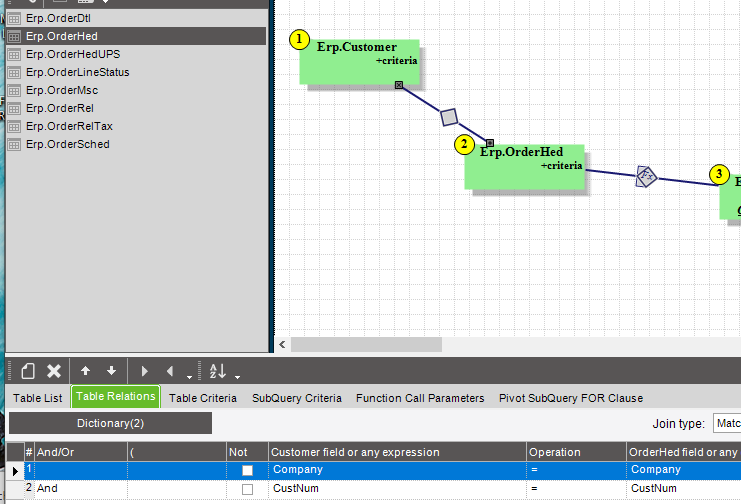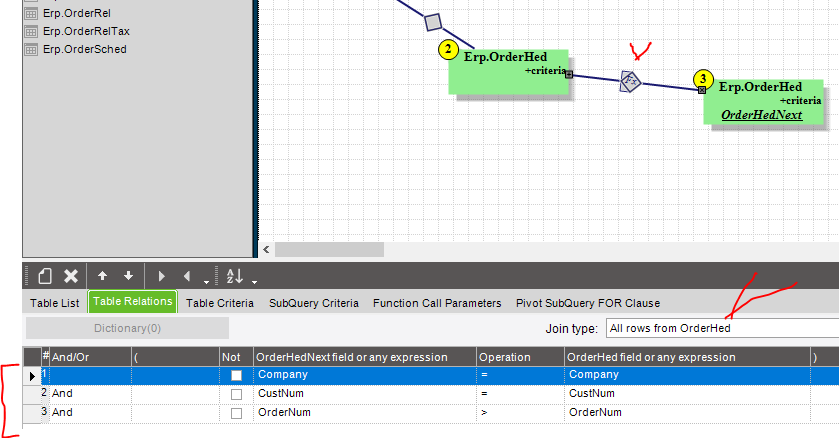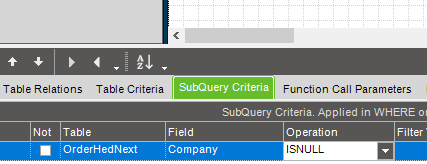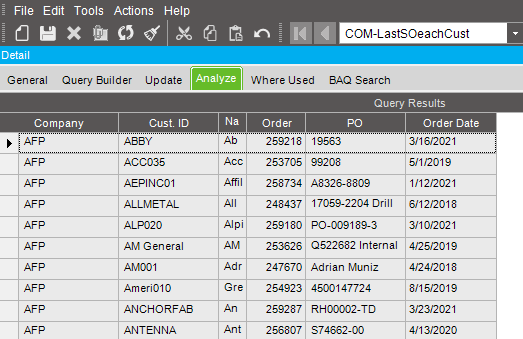I need to create a BAQ that will return only the last (most recent) sales order for each customer and create a formula field that tells me how many days ago that was.
In E9 there was the first/last criteria. I’ve been trying to play around with subqueries w/o much success.
Anyone know how to do this in E10?
Best answer by mwilson
View original