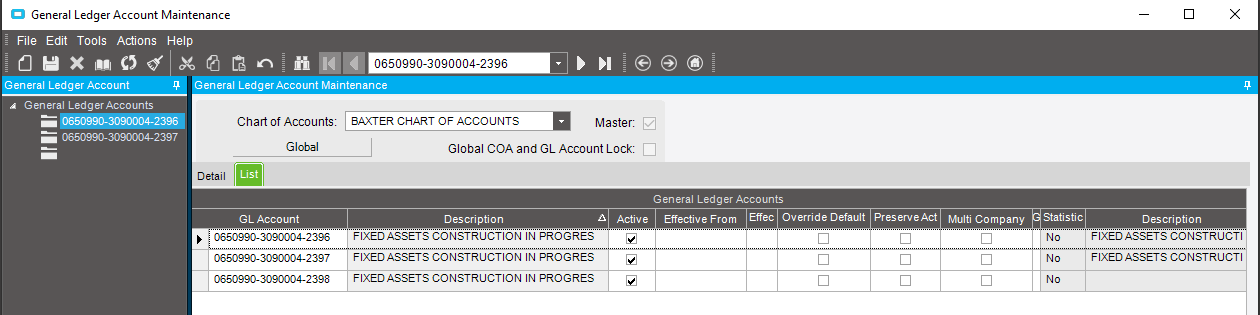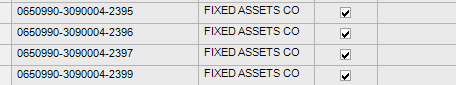We have an account set up for a fixed asset project. When you do a search in General Ledger Account Maintenance, the account will show but the description is blank. When you do a search in Chart Tracker, the account does not show up at all. It is an active account, but something is wrong, and not sure what it could be to be able to fix it. Any ideas or suggests, all would be greatly appreciated.
We are on Epicor ERP version 10.2.700