We are testing for a cloud deployment and are getting very frustrated using the new Kinetic forms. The navigation is all different and not at all intuitive. I keep asking Epicor for some form of instruction or taped webinar on how to use the forms and all I get back is the sound of crickets. At this point I don’t know if they just don’t work or we can’t figure them out. If Kinetic is not useable I don’t see much point in continuing with my cloud deployment. Does anyone have any resources on how to navigate Kinetic forms?
Bkyle,
We are on 10.2.600 and hosted by Epicor Private Cloud. The Epicor Private Cloud team instructed us not to use Kinetic on 10.2.600 as it is not ready for production use. Sounds like it is best to wait for the 11 release to roll out Kinetic.
Mike
If you log into EpicWeb and go to Products | Epicor Cloud ERP | Kinetic UX Resources you will find a bunch of documents that should get you moving in the right direction….Kinetic is not fully implemented in the current version (and I agree can be a bit buggy/temperamental) but will be fully implemented in the next version E11 (or Epicor Kinetic 2021.1 as I think it is going to be rebranded to) which Cloud Customers will be upgraded to early June 2021.
I have been part of the EAP for the next release and can confirm that the Kinetic forms that cause problems at the moment are fixed (well the ones I have checked anyway) and it looks/feels very slick and clean.
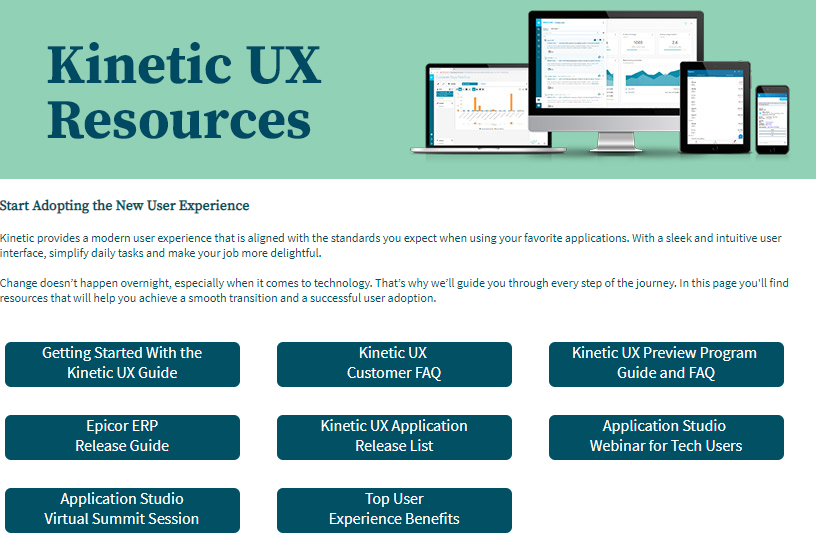
We are also hosted by Epicor Private Cloud for the last 2 ½ years, so we have been getting the Kinetics updates every six weeks. Some things work some do not. Several times we have issued cases and been told - thank you that will be fixed in 10.xxx and the solution is to return to Classic. So we have not been able to do a lot of testing, especially if we keep getting told to revert to classic.
Our main issues have been printers, printing and most recently Bartender labels. A recent reply stated that you cannot manually print BT in either Classic or Kinetic, I had to reference multiple areas that classic does manually print BT labels. I am waiting for escalation to respond.
very frustrating
cch
Did you know you can disable the Kinetic forms if they are not working for you and default back to classic?
Search for Kinetic in the menu and there is an admin tool that allows you to turn them off.
The only positive thing I’ve been able to identify regarding Kinetic (soon to be branded Epicor Framework) is that killer app, that they are mobile-device friendly. All other feedback I’ve heard both from the EUG and from Epicor, has been negative as far as the screens actually working and allowing their users to continue working.
My issue has been that no one at Epicor has done a side by side comparison of the two environments to demonstrate the value in switching to Kinetic. I don’t know why I have to be the person to sell switching to my end users (or the CEO).
I like what they have done and it appears to be a step in the right direction but I would really like a comparison of the major transactions (Entering a sales order, entering a purchase order, etc.) showing the improvements.
I think we have only one real crack at switching our end users so waiting for 11 seems to be more prudent approach rather than trying to be the pioneer here. We use the product configurator for both Quoting and Enhanced Quality so we have a lot of work to switch as it is.
Hi Mike,
Sue also mentioned the resources available on Epicweb > Kinetic UX Resources site that can help you with getting started with the new UX. You’ll find FAQs, a Getting Started Guide, and some videos.
You can also find education and training content on the Epicor Learning Center - search the Agendas page for “Kinetic” and you will find an Agenda called Foundations for Epicor ERP Kinetic. This contains 9 videos that will help your users learn how to navigate and use the new forms. Check out the help system as well to learn more. More content is being developed and will be available as it is ready. If you have any suggestions, please send us you feedback using the in-app feedback button in any Kinetic form - or from the homepage.
Thank you,
Amy
Thanks for posting the Kinetic Webinar session link and details
Amy;
Thanks for posting this. I like the addition of the “Top User Experience Benefits” to this EpicWeb page but it is very superficial. Will there be more in-depth comparisons going forward?
Hi
I’ve recommended this to users not ready to switch:
- Settings » General Options >> Preferences:
- Change the Form To Use from “User Choice” to “Classic” and click OK.
Reply
Enter your username or e-mail address. We'll send you an e-mail with instructions to reset your password.
