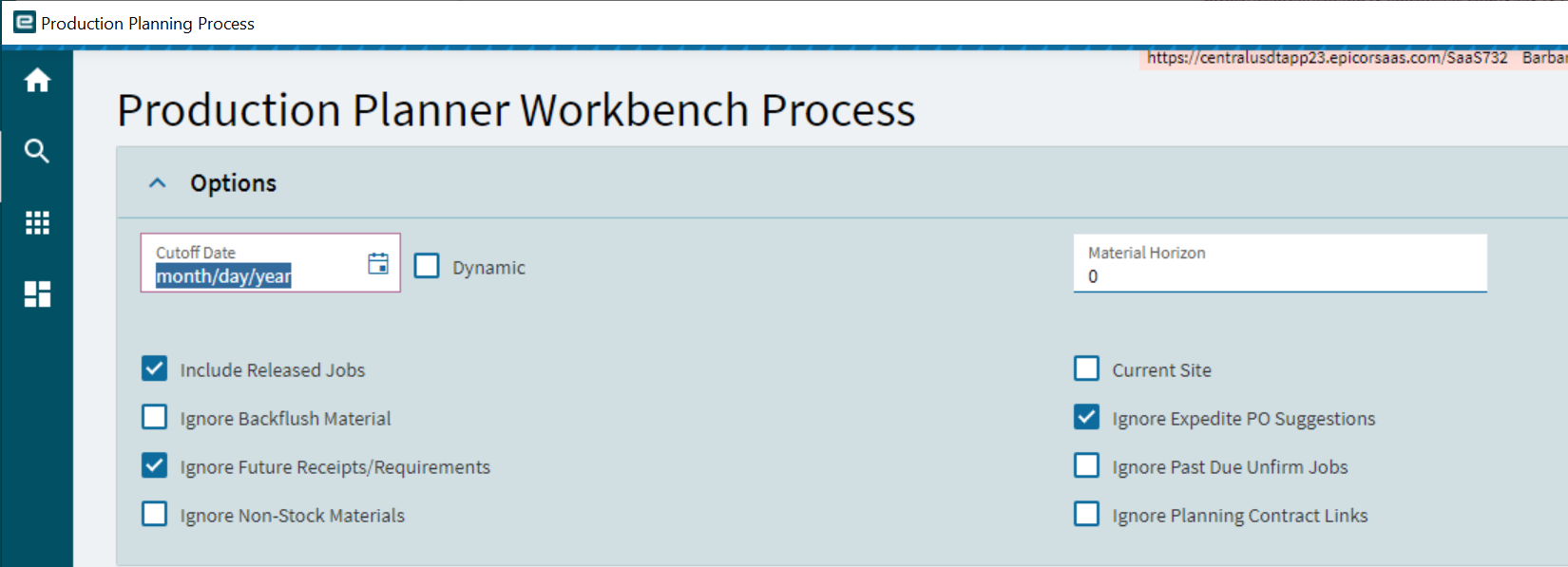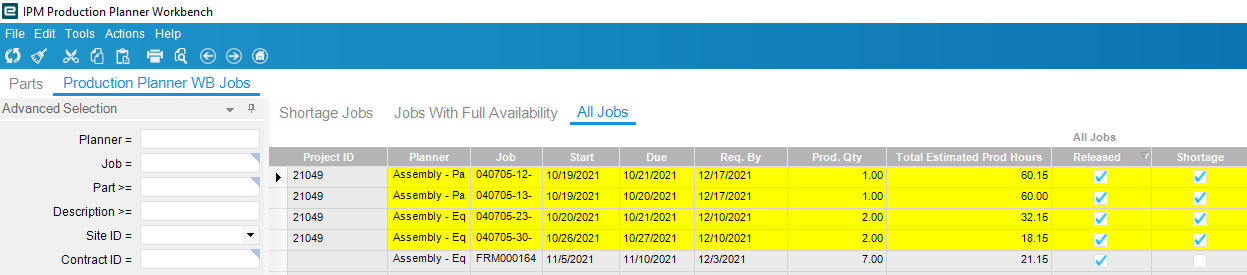Historically we have been releasing all jobs to Epicor as soon as they have finished engineering them. We mark Engineered and released at the same time and try to let the scheduler distinguish priorities from there. The input we received from Epicor was that we have too many jobs concurrently release/in work in the system and that we should be controlling the flow by releasing when the job is due to start running.
Just curious how others are doing this and if they are not releasing right away, how they handle purchasing getting suggestions or non mfg operations such as programming getting claimed back to the jobs. Also, how do you determine the future load on the shop prior to releasing the jobs?
Thanks,
Jarred