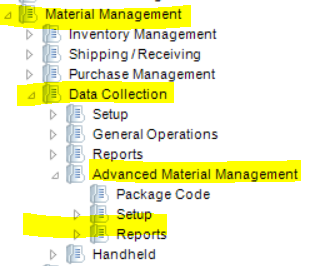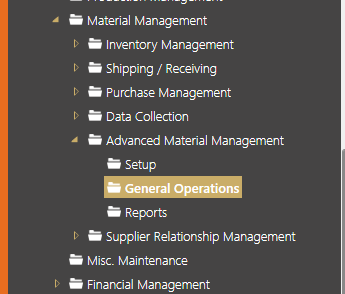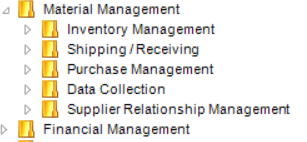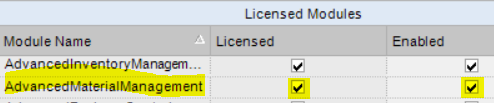We are cleaning up some unclosed Sales Orders from several years ago but when trying to close the orders get the message about their being referenced by at least one material queue. I have looked all over for the dashboard for the Material Request Queue but can’t find a menu item for Advanced Materials Management (licensed) except under Data Collection and that one has no General Operations sub-menu.
This is for Kinetic 2021.2.9 - Any idea where I can delete items from the queue?
Thanks,
-Todd C.