We’re currently testing Epicor 11 (Kinetic 2021.1) and have discovered that if you go into Engineering Workbench, input an ECO Group, then go to Actions > Check Out Part that it does not pull the ECO Group into that dialog box and you have to enter it again in order to be able to check out a part.
Is this the way that it is supposed to work and always has, or is this something to put in an EpicCare ticket about?
In our Live environment (version 10.2.700.12) the ECO Group does auto-populate if already entered in Engineering Workbench, and I cannot find a BPM that we created for it to do this. Which is why I’m asking if either the Kinetic 2021.1 or our Live environment behavior is the expected behavior.
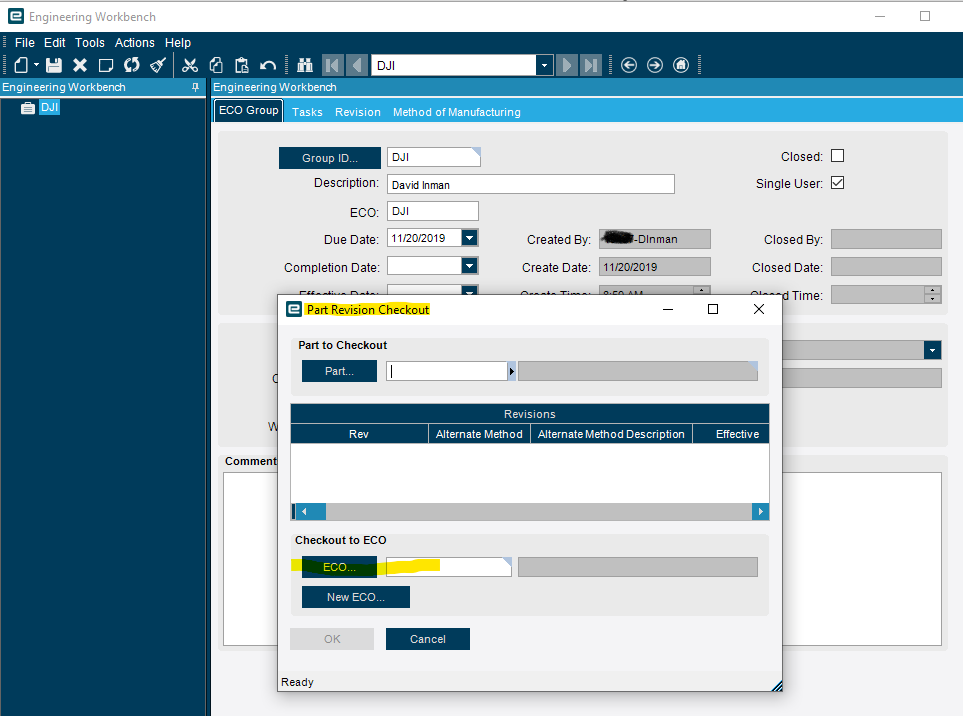
Best answer by mwilson
View original