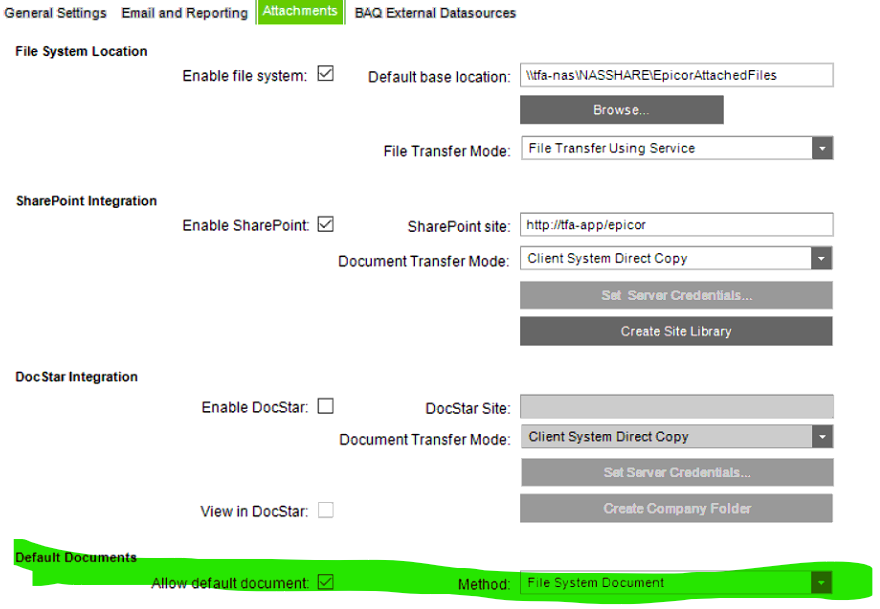We are trying to setup Epicor to send e-invoices. I have set the options in Company Configuration, Customer, Email Template, Transaction Document Maintenance, and Report Style Maintenance.
I can generate the e-invoice in AR Invoice Tracker and I see the PDF file that was generated in the location specified in Company Configuration.
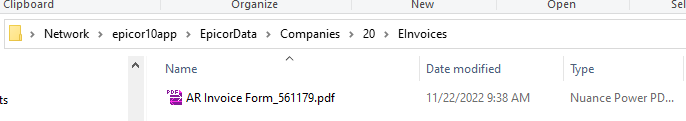
However, when I go to send it I get a message “There are no attachments to invoice xxxxxx. Nothing to send.”. If I look at attachments in Invoice Tracker, it does not show any files.
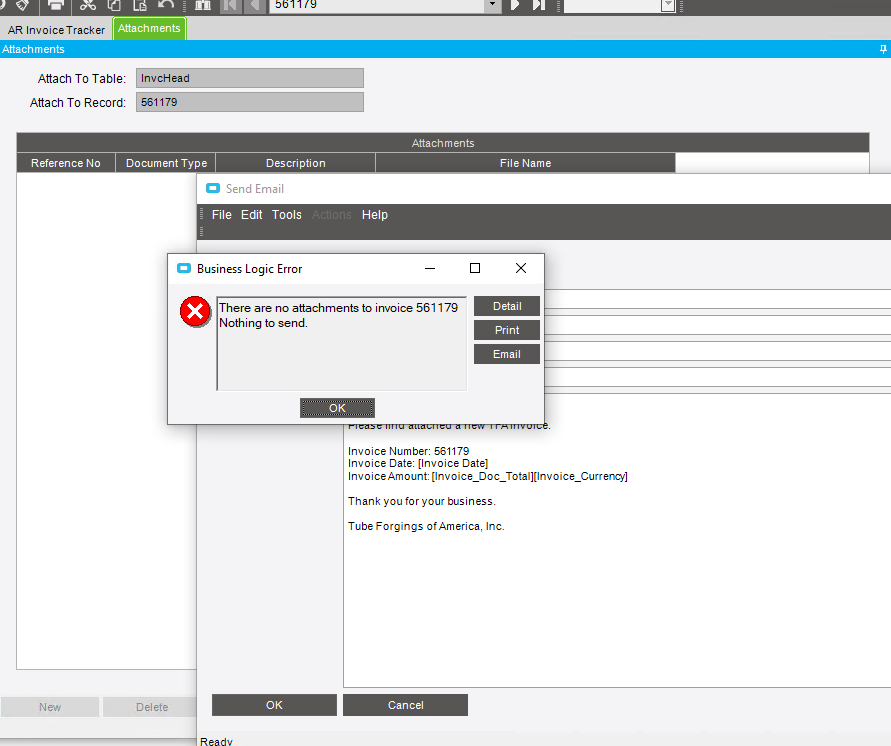
Did I miss a step or setting?