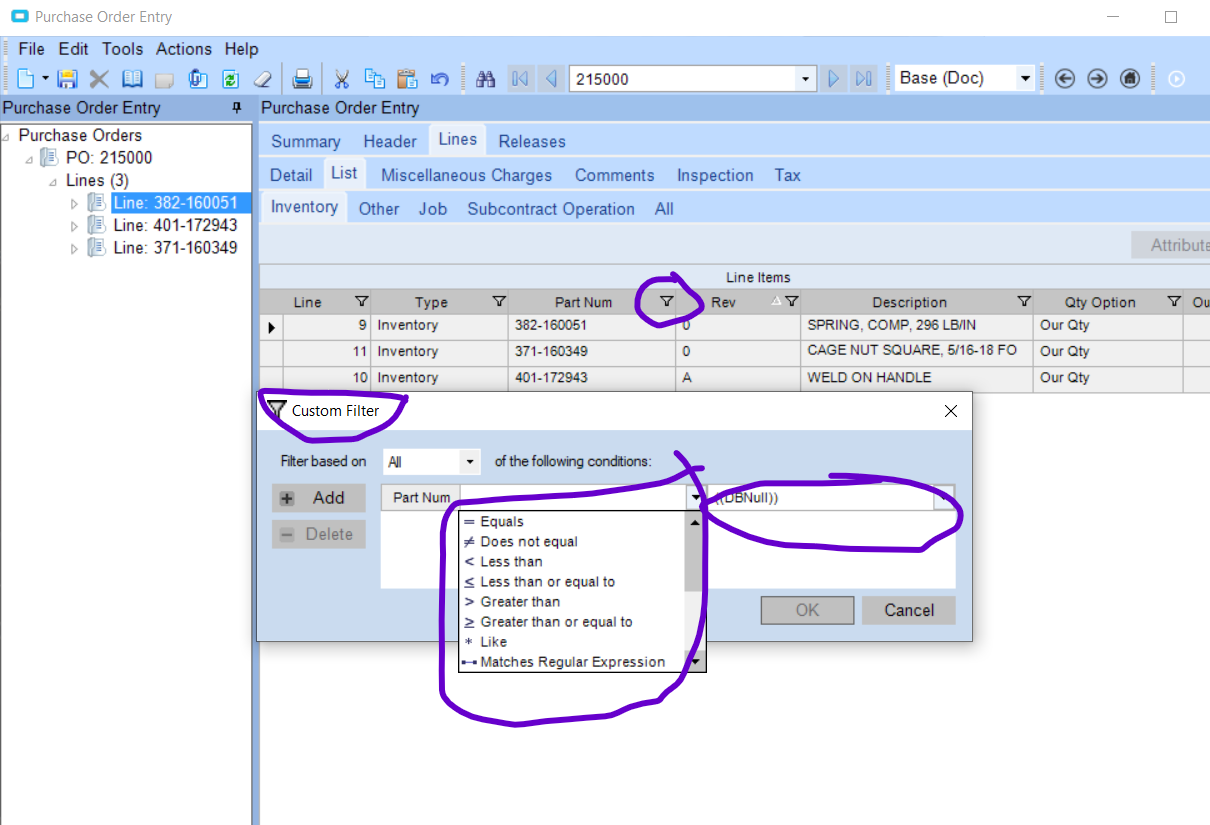When you have a purchase order that has lots of items listed it can be time consuming to scroll down and visually find the part. Does Epicor offer a search option like in Excel where you can use control F and then cut & paste a part number and Epicor will search for the part (See attached)