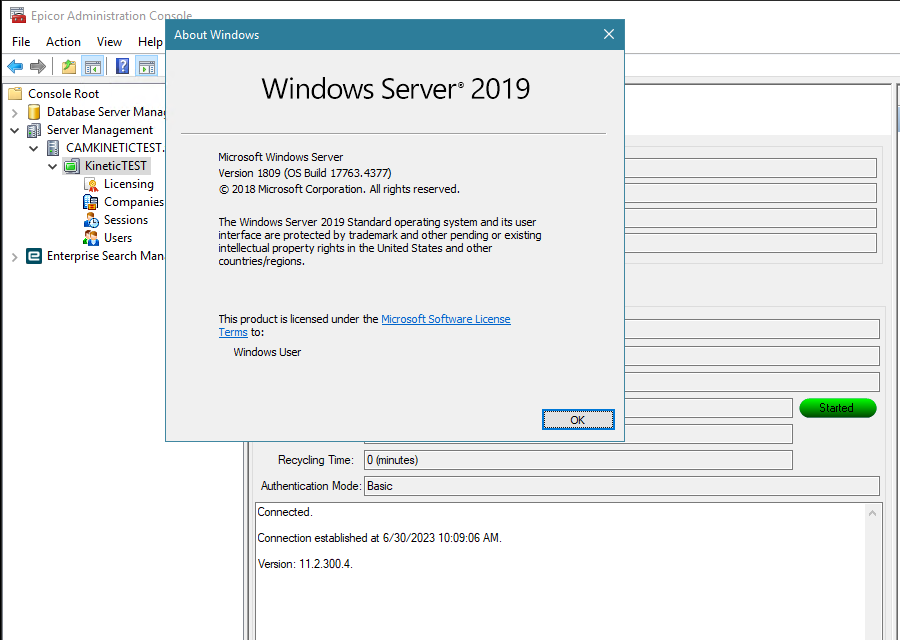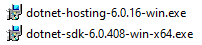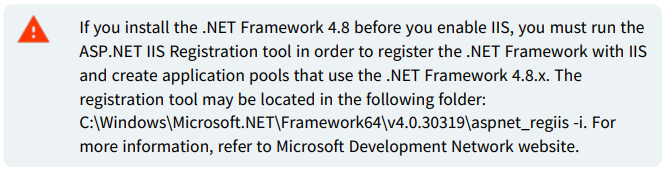We’re trying to pilot 2023.1, and I’m having a 0% success rate with Windows 2019 as the OS for the app servers (attempted to upgrade an existing one, and also built a new one from the ground up).
Our slightly older 2016 server had no issue with the upgrade.
Support is taking considerable time to come back with any reason as to why this is, so I figured I’d check here to see what peoples experiences are.
What have you all seen?