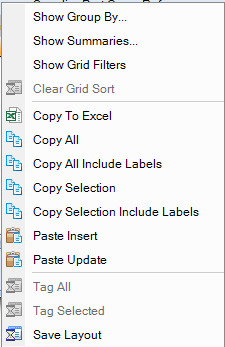Our current Qualified Manufacturers Cross Reference table contains a "Lifecycle Status" value, which I have been asked to filter on and display only certain statuses for the parts displayed on the Supplier Part Cross Reference screen.
When I bring up the Inspection Processing Entry / PO Receipts screen with Customization turned on, I can see the Supplier Part button is defined or EpiBinding to porView.SupplierBtn. When I click the button, I am presented with the Process Calling dialogue box which indicationst he following information:
- Process Key: Epicor.Mfg.UI.SupplierXRefEntry
- Calling App: Epicor.Mfg.UI.InspectionProcessingEntry
- Menu ID:
I am then presented with the Select Customization screen, which shows no customizations have been done to this screen. I select EP and click OK. When the screen displays, I cannot find a way to open the Customization menu to attempt to either add a field to this screen or to build a filter that will allow only defined Lifecycle values to be displayed.
Any help is appreciated, as this was raised by our Quality group this morning, due to a receipt processed which indicates we have Non-Approved parts within our database, that could be used within our manufacturing process.
Thank you.
------------------------------
Glenn Owers
ERP Business Analyst
Safran Electronics Canada
Peterborough ON
705-743-6903 x231
------------------------------
Best answer by simon.graham
View original