Hello
I can’t figure out why my BAQ is showing duplicate part #’s. Parts have multiple revisions but I have a criteria for approved Revisions as true. It is still pulling up both revisions. What am I missing?
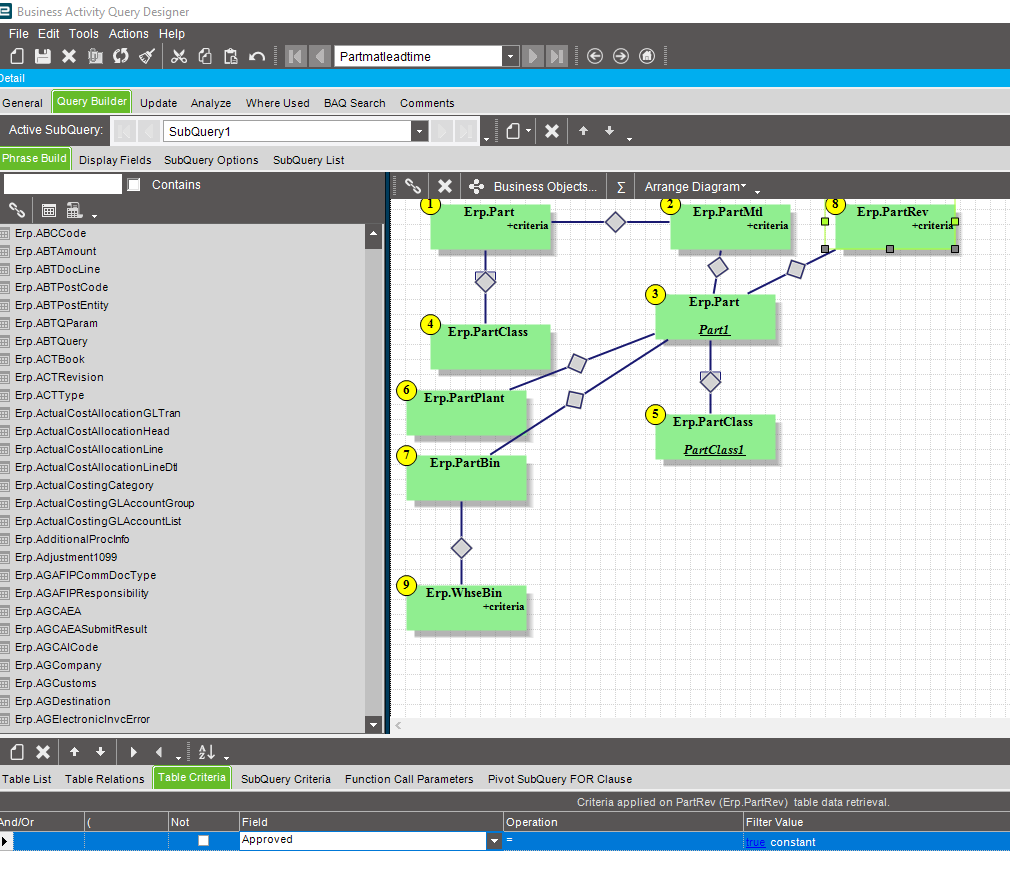
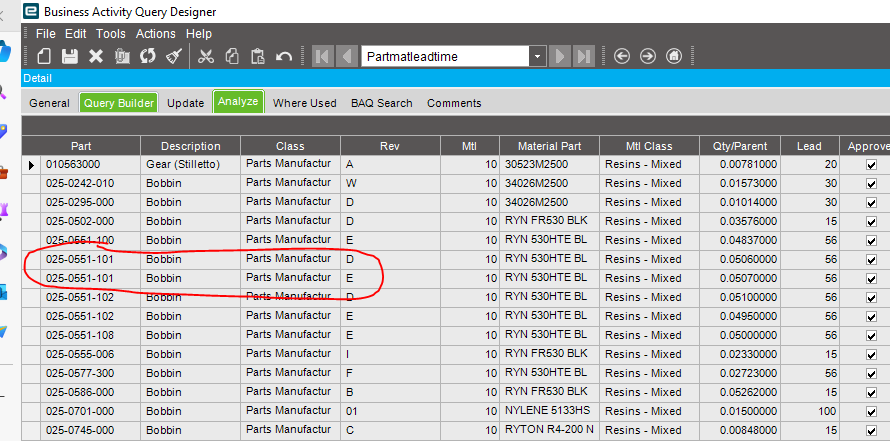
Hello
I can’t figure out why my BAQ is showing duplicate part #’s. Parts have multiple revisions but I have a criteria for approved Revisions as true. It is still pulling up both revisions. What am I missing?
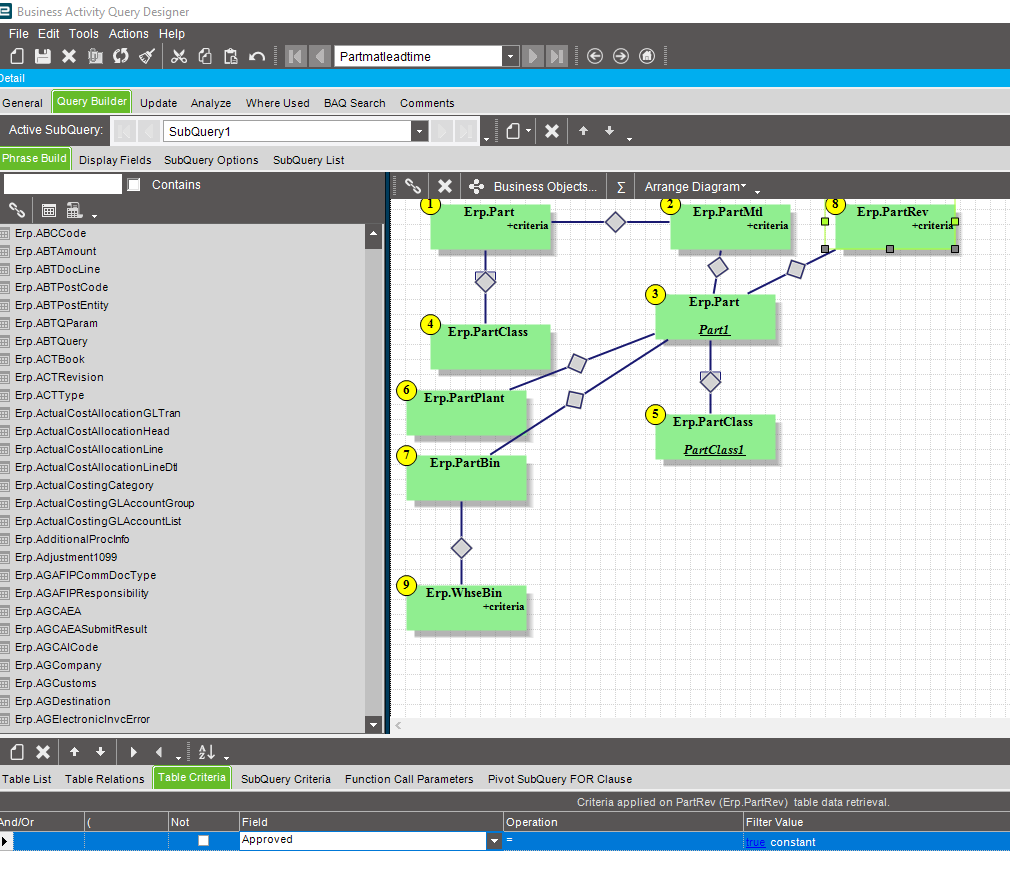
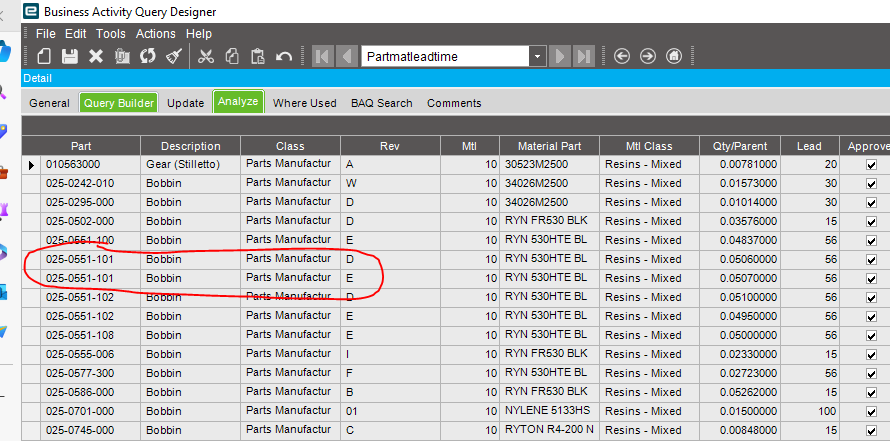
both revisions are approved
Have you verified the Part record, the flag is actually checked on only one of the revisions as Approved or are both revisions Approved?
Epicor allows for multiple revisions to be approved and active, but a job will select the most recent revision to build, which means you can override the revision to an older version, if desired.
Based on your screen shots there are two approved revisions on this part. There is a check in the approved column for both lines. If you go to Part entry and look at the revision tab are there two different approved revisions.
Be careful when linking tables. You may need to change your linking and change/add criteria to some of the tables.
It is probably incorrectly saying one of the revisions is approved because it is grabbing that data from the wrong record because of the linking issue.
Start small and then build out your query. If you are having an issue with the Approved field, start with the tables that affect that. Get the data you need and make sure it’s right. Then add another table and check the data again. Chances are that there is an incorrect linking issue, especially since you have several tables that don’t have the criteria you are trying to filter on.
Enter your username or e-mail address. We'll send you an e-mail with instructions to reset your password.