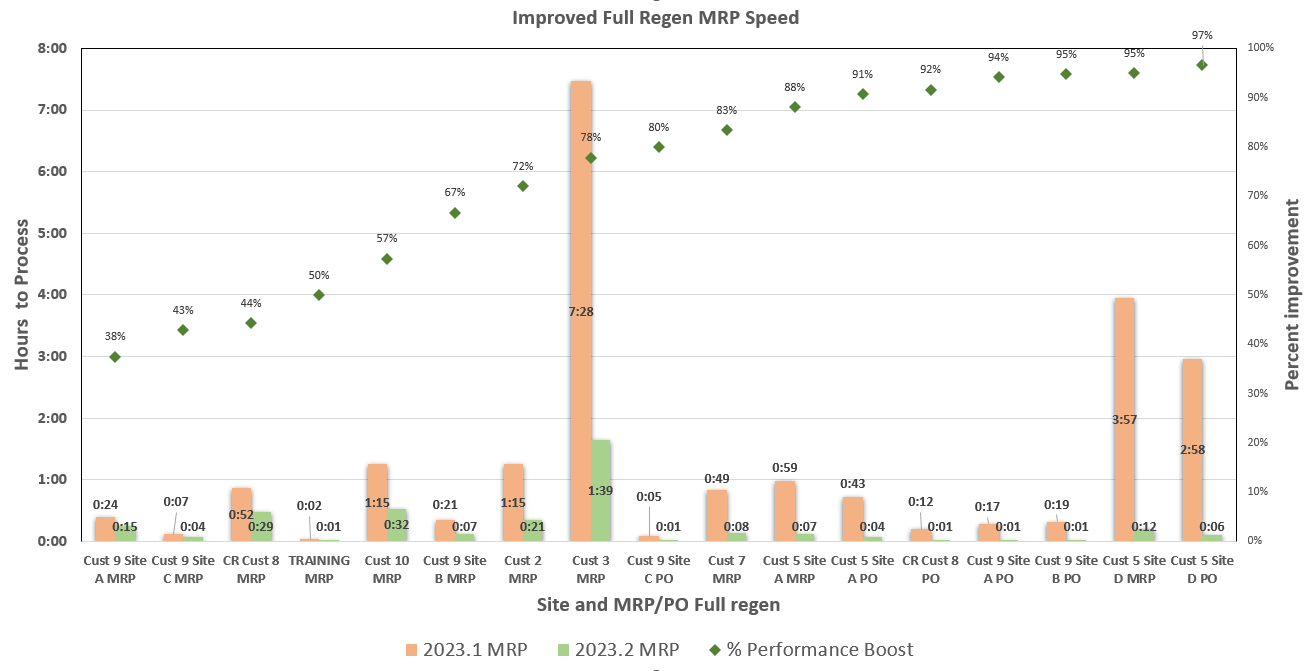As of Kinetic 2023.2, we are releasing a NEW PERFORMANCE IMPROVEMENT that is quite radical.
Through a set of accidental discoveries, we were able to find a way to improve MRP's performance. The amount of improvement is totally dependent on YOUR DATA, so we do not guarantee improvement, BUT for everyone tested so far, we have seen a huge improvement in the amount of time it takes MRP to run.
Kinetic 2023.2 goes GA this coming Friday, October 20, 2023.
Below are some questions and answers that have come up during internal/customer presentations, user group discussions, and here.
What is this improvement?
- We implemented a change in the way that we select the parts that need MRP Analysis that reduces the overall duration of MRP
- This should NOT change any of the resulting suggestions. The same number of PO, JOB, and Transfer suggestions should be created
- This SHOULD reduce the duration of MRP... possibly by a considerable amount (see graph below)
- This SHOULD ALSO reduce the duration of Generate (PO) Suggestions when run by itself (in fact, we are seeing an even bigger performance gain on this process).
How do i activate this feature?
- In Process MRP and Generate Suggestions, there is a new checkbox called "Include only Parts with activity or min/safety".
- This checkbox activates the new logic. If you leave it off, then the code will work just as it did before without the improvement.
- This is a "sticky" checkbox... this means that if you turn it on, it will stay on. Turn it off, it will stay off.
- SEE SCREENSHOTS BELOW
Why wouldn't I want this turned on?
- We do not see any reason why you would not want to use it
- BUT we made it an option "just in case" you find an unanticipated negativity.
- Also "In Theory" we see a potential where this feature could possibly take longer. For example, if your company has MIN/Safety on EVERY part, or there are demands on EVERY part, then the extra work that we do up front is extra work that would still result in selecting every part.
How big is this performance increase?
- Results may vary.. but in our tests, the range was fairly wide:
- one customer reported a reduction of MRP run time of 38% from 24 minutes to 15 minutes
- still another longer run improvement went from 7 1/2 hrs to 1 1/2 hours
- another extremely good reported a 97% reduction (almost 4 hours down to 12 minutes)
- PO Suggestions had similar improvements
How did we figure this out?
- We had an extreme case where a customer had over 2 million part numbers, but only about 2000 parts were active (had any demands). MRP was taking a very long time to run because it was analyzing all 2 million parts. We realized that if we applied an additional filter to our logic to "hide" the parts that didn't need analyzed, we could speed things up. We were able to create the new filter and apply it to the pre-processing logic as part of core processing.
How is this different from Net Change?
- Net change analyzes all parts that have CHANGED
- In theory, you could have a part that CHANGED (shipped) and has no new demands or supply or min/safety... if that is the case, then MRP has nothing to do even though there was a change.
- SO, also in theory, this should also improve Net Change results if you have lots of parts that fall into this category.
What version is this available for?
- It is only available for Kinetic 2023.2 at this point.
- if you are in the cloud, you will automatically get this feature BUT
- YOU MUST TURN IT ON in your MRP to get the results.
- All NEW customers will automatically have this feature turned on.
WE WANT YOUR STORY and your FEEDBACK
- Please, Please, Please, report back your results to me (tshoemaker@epicor.com)
- we want to hear your success story.
- How well did this improve your life? Did Unicorns and rainbows suddenly appear? Are your users dancing the happy dance?
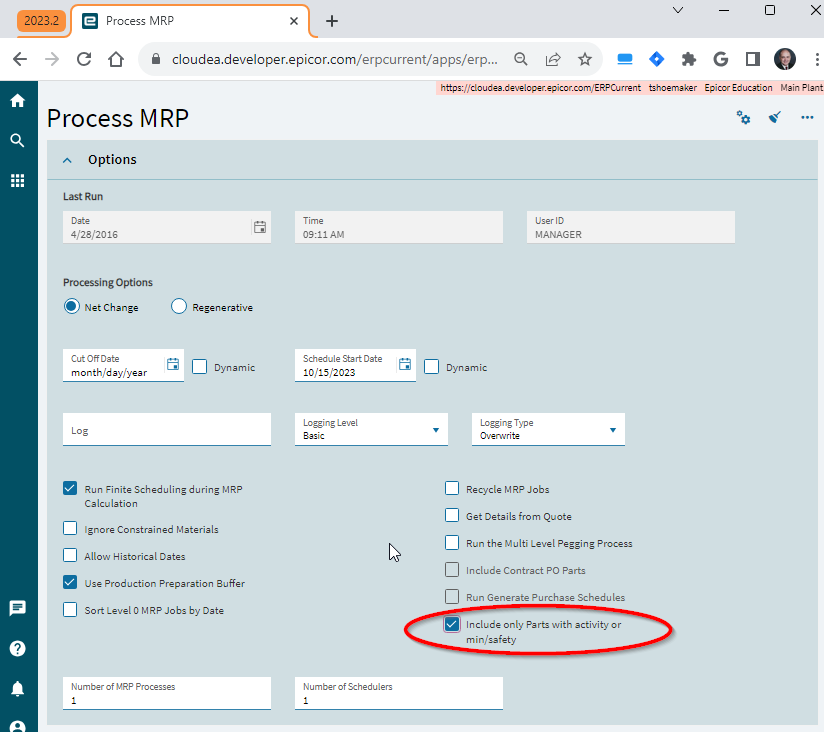
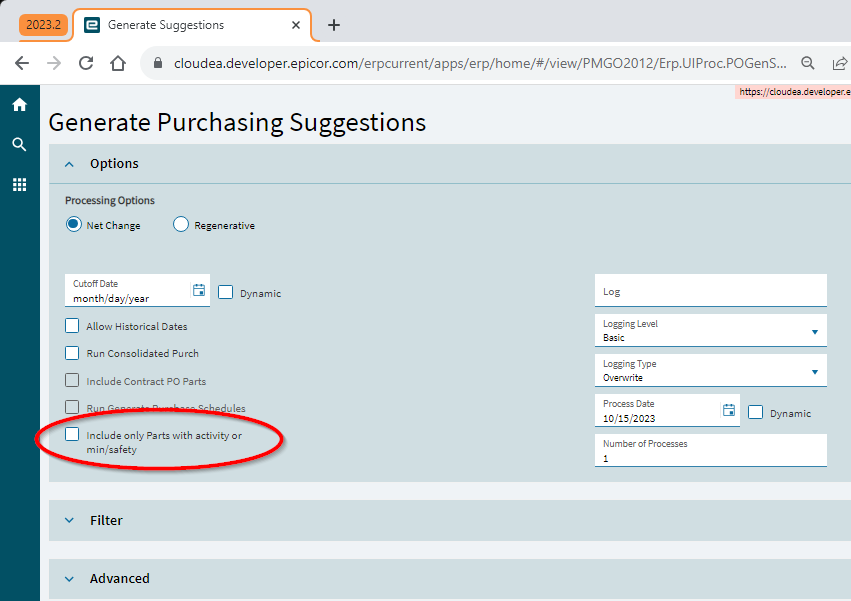
Here is a graph showing the improvements seen during our pre-release tests as well as during the Controlled Release (CR)... YOUR RESULTS MAY VARY!