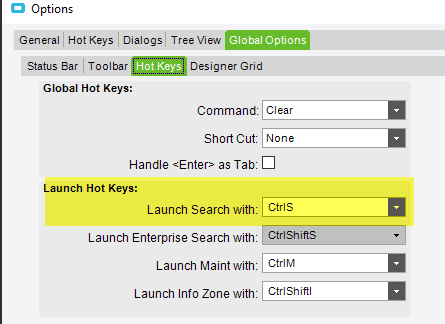Team,
We use this function throughout most of our depts regularly but somehow in the last week the Ctrl S function is not working for anyone for Part Entry or Part tracker.
I don’t use (can’t even see that new Quick Search) like everyone else and do not have a Named Search setup and the Ctrl S doesn’t work for me either.
We did create a Quick Search option and then setup a few people with a Named search using that Quick Search option for Part.
How did we mess up this global option or what logic am I not understanding?
Thanks for any insight you may have.
Melissa