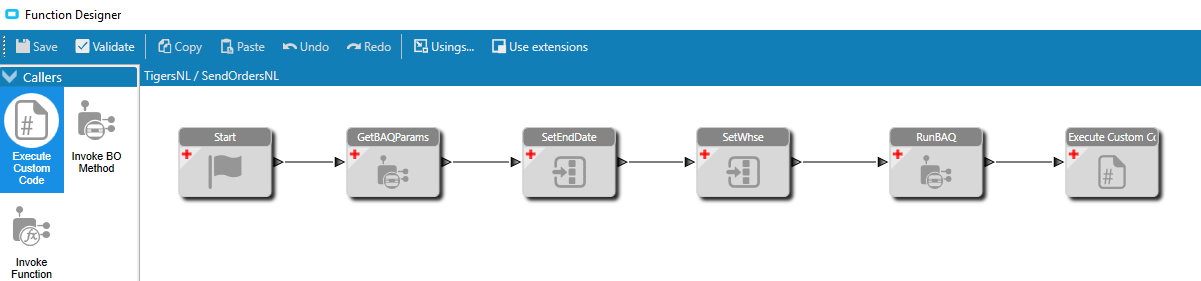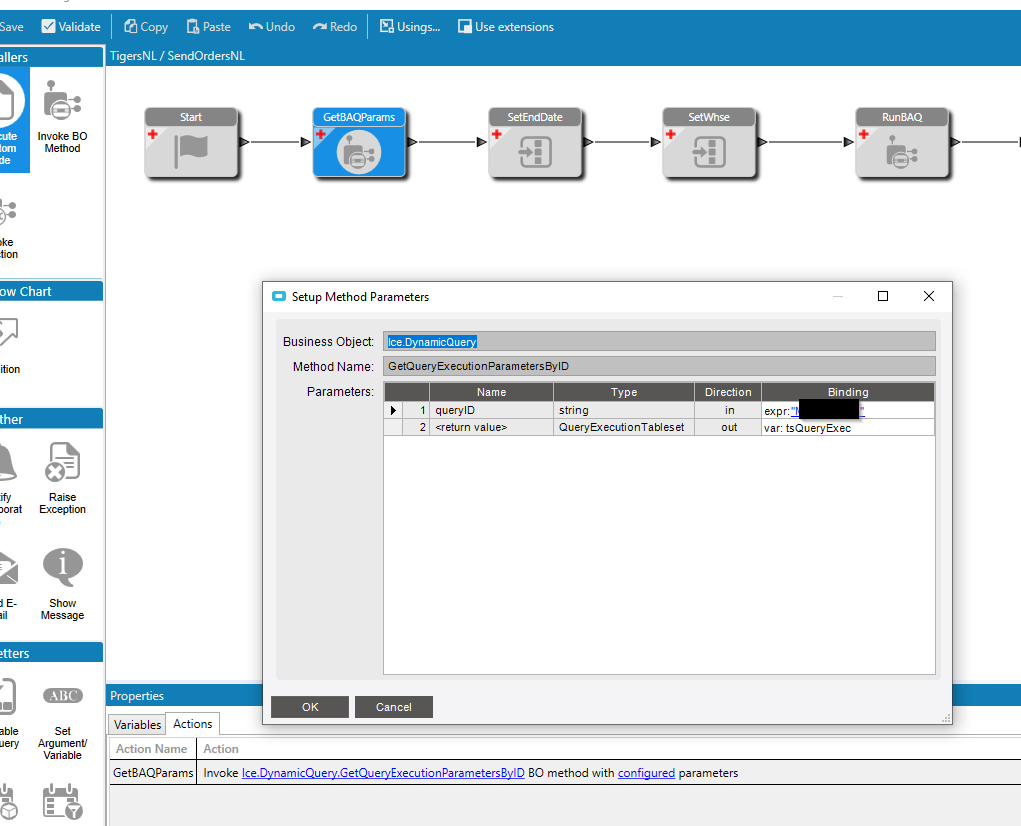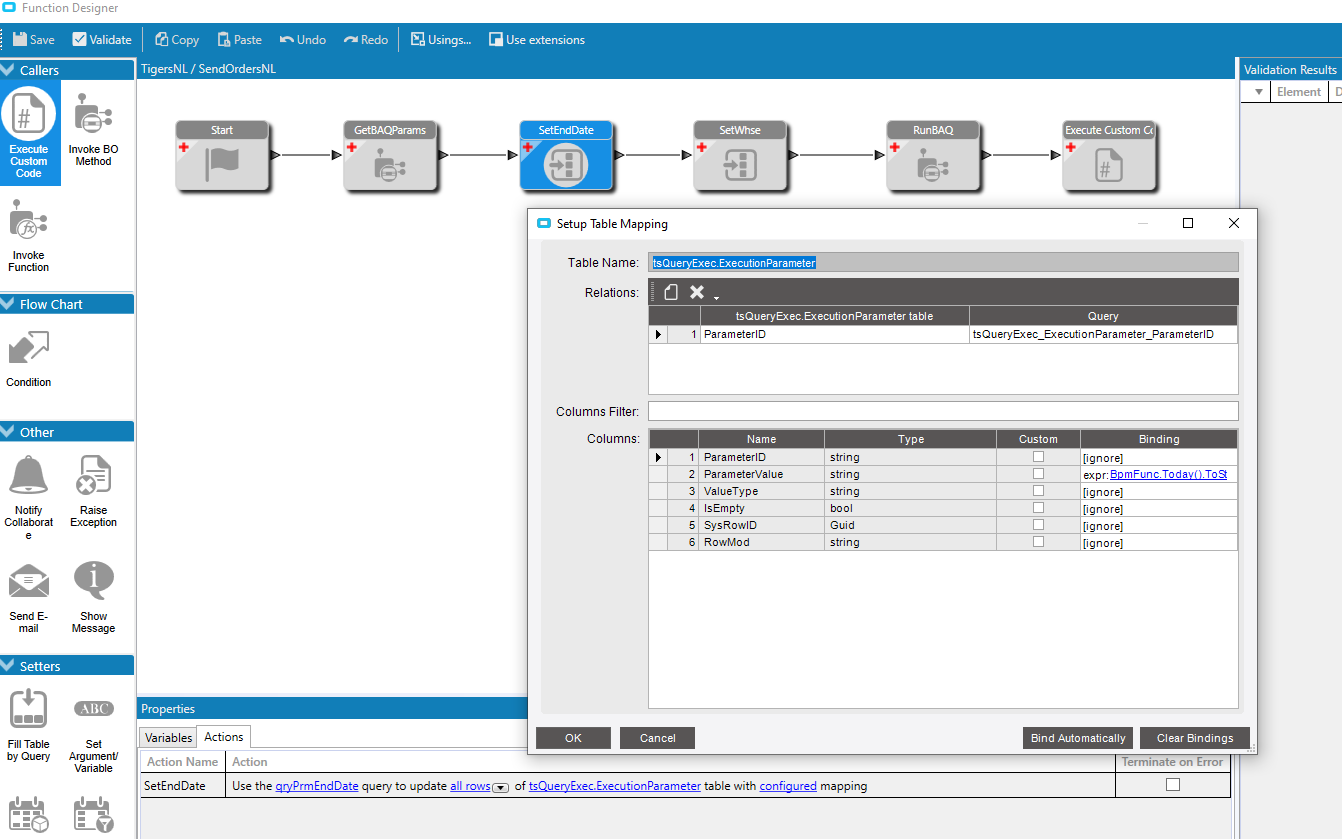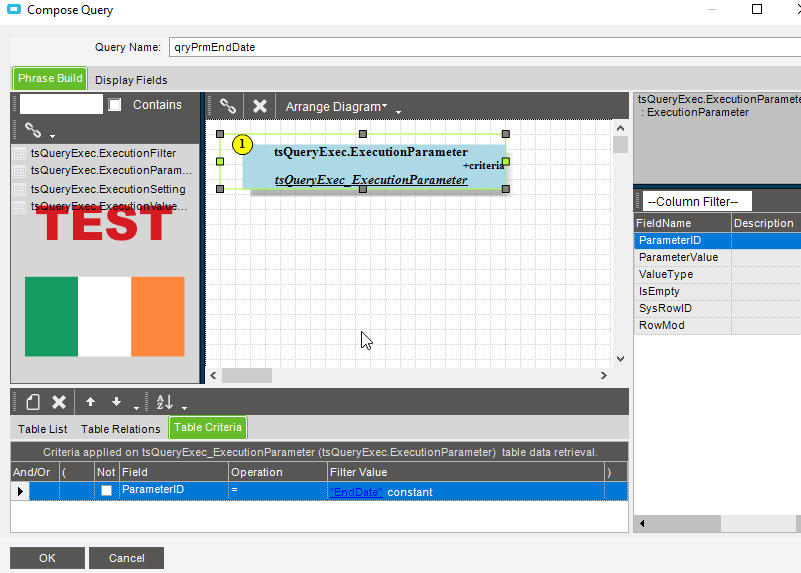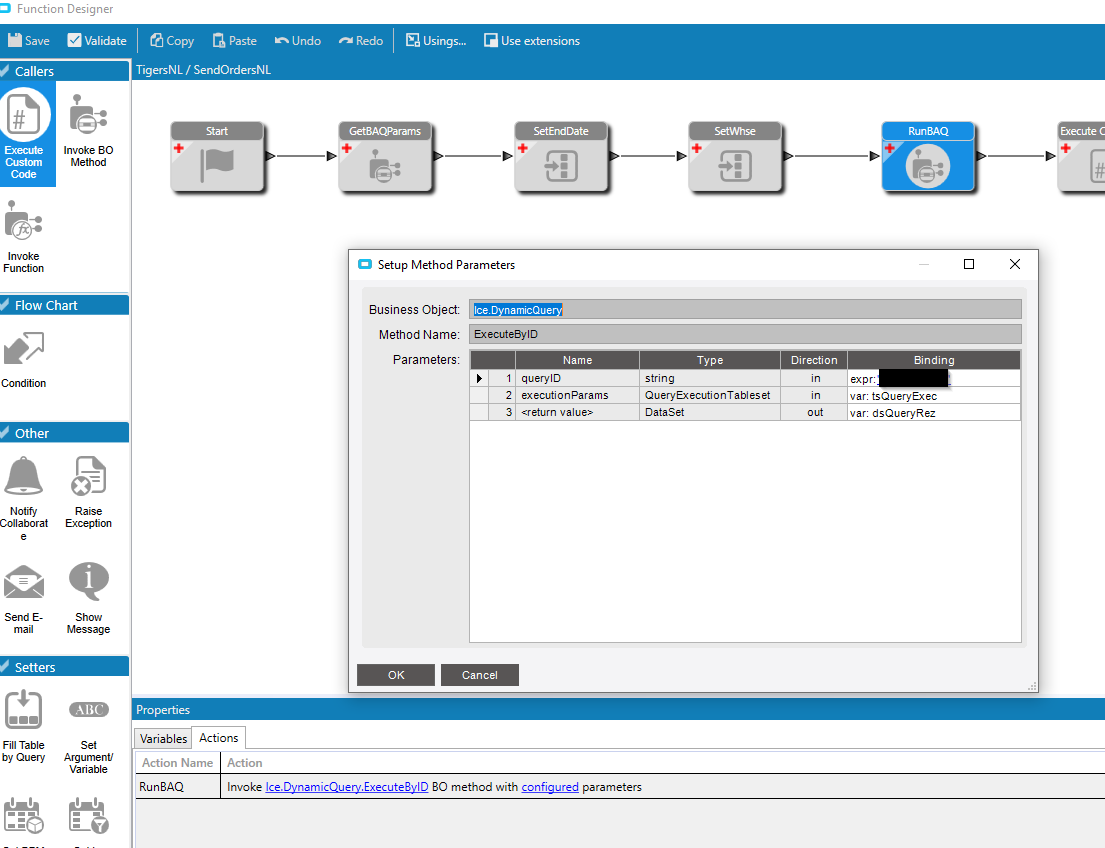I am trying to follow instructions that Mark Wonsil provided in the EpiUsers forum for a “BPM Widget to run a query and store the result for future use”. It seems straight forward enough except I am getting caught on one step:
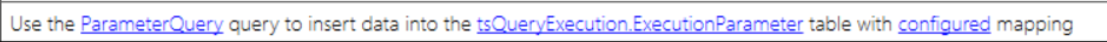
For the table the drop down does not offer tsQueryExecution.ExecutionParameter as an option. The closest table is tsDynamicQuery.QueryExecuteSetting. I did not see any steps for defining the missing table set.
Any ideas or examples for proceeding. Ultimate objective is to get the UoM conversion factor to validate the UoMs on a PO Line so I need to run a query on the UOMConv table.
Thanks,
-Todd C.
Kenetic 11 SaaS