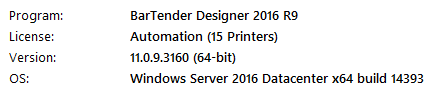Are there any gotchas in trying to generate labels from BarTender in a Cloud setting? We are 2021.2.5 SaaS. I have seen references to needing the Enterprise version of BarTender but that it has to be “installed on the Epicor Server” which could be an issue if Epicor itself does not manage that part. Our goal is to generate a tab delimited file from a BAQ (driven by a BPM) and have BarTender watch for it in a folder and print to the appropriate printer. We have most of the bits except for what BarTender needs to monitor the folder - which we believe is the Enterprise part. Any tips for cloud based BarTender?
Thanks,
-Todd C.