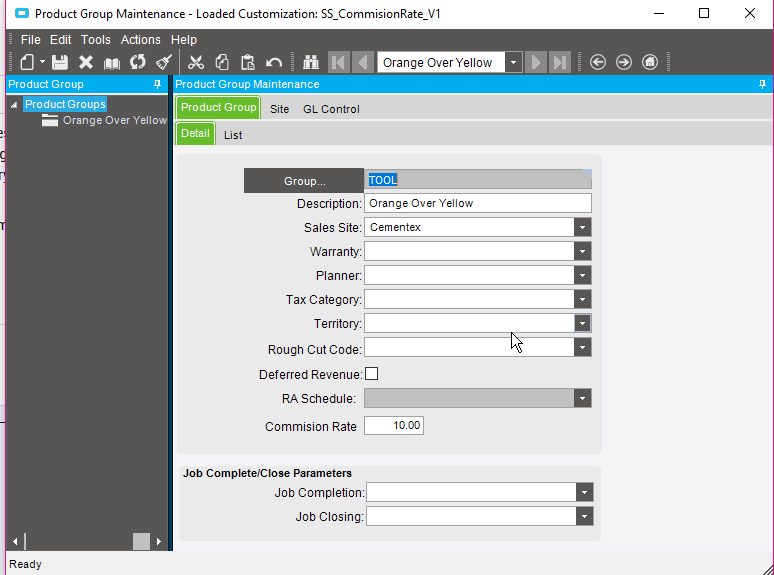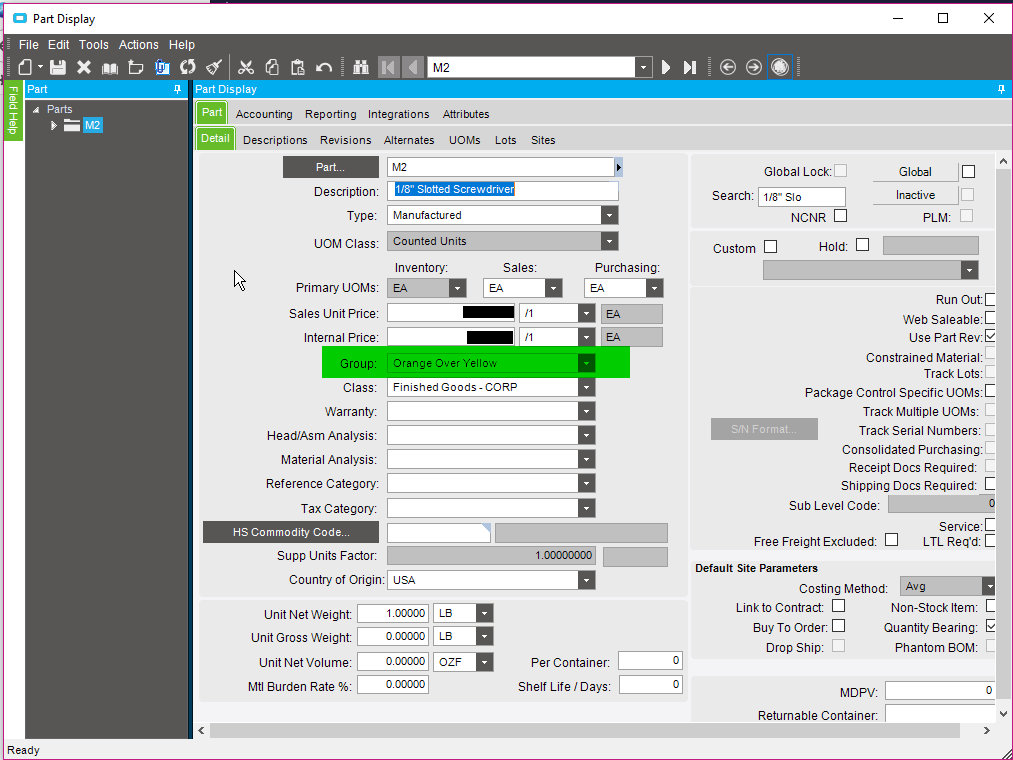Hello all,
We have certain customers who buy different products from us, and the commission is different, based on the part. Currently, we do not use Epicor’s Commission settings to calculate commission, but we would like to start. Aside from creating different customer numbers for the same customer is there a way to set commission to be part-specific? I’m looking through all the documentation but haven’t found anything like that so far. Any help would be greatly appreciated!
We are in Epicor 10 in the cloud.