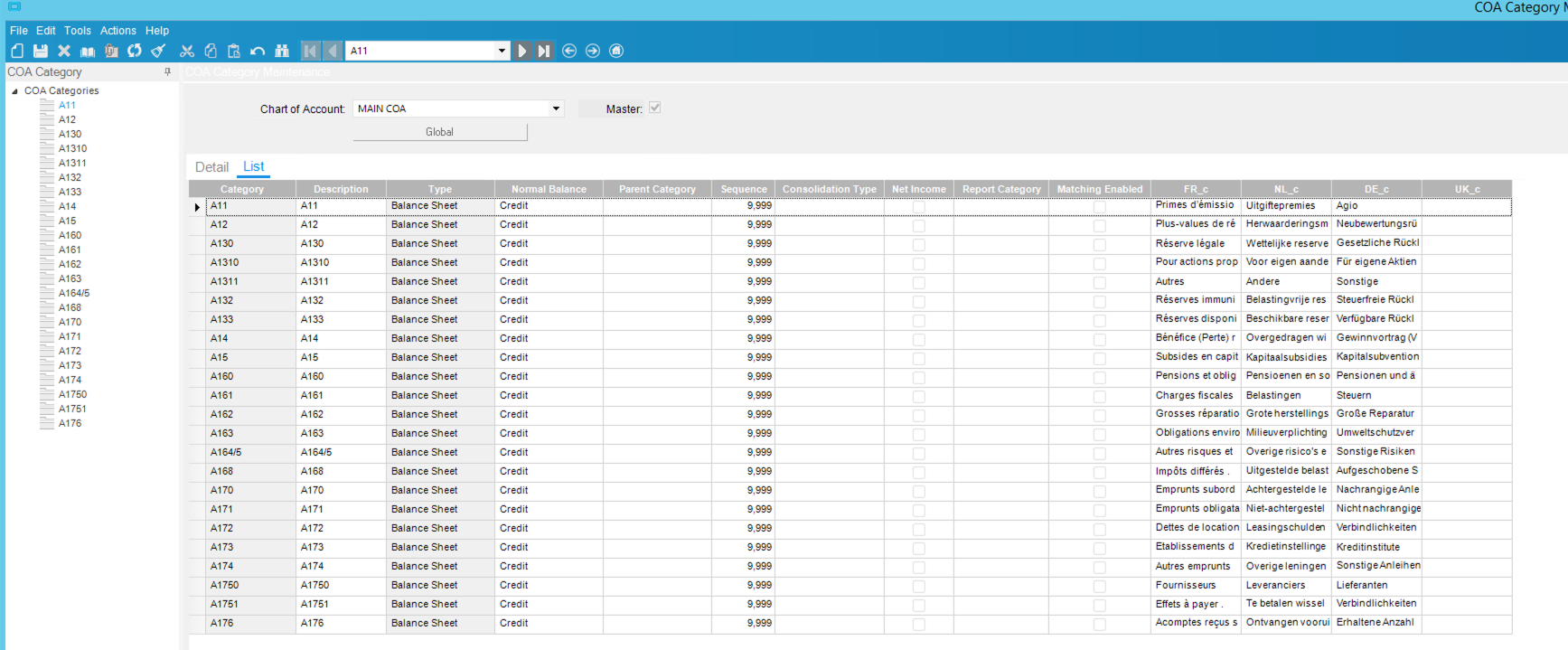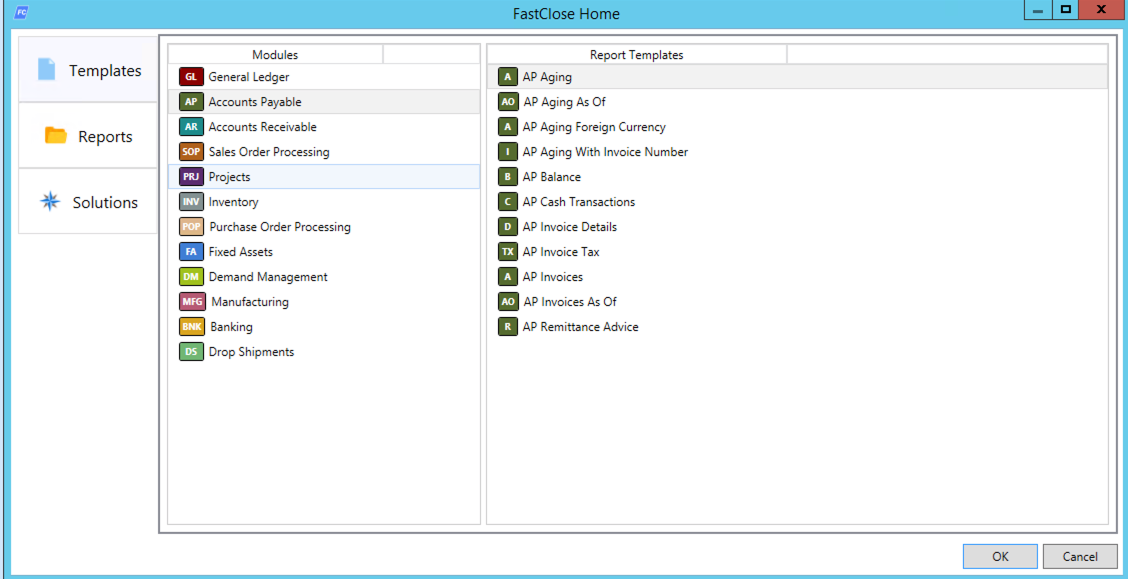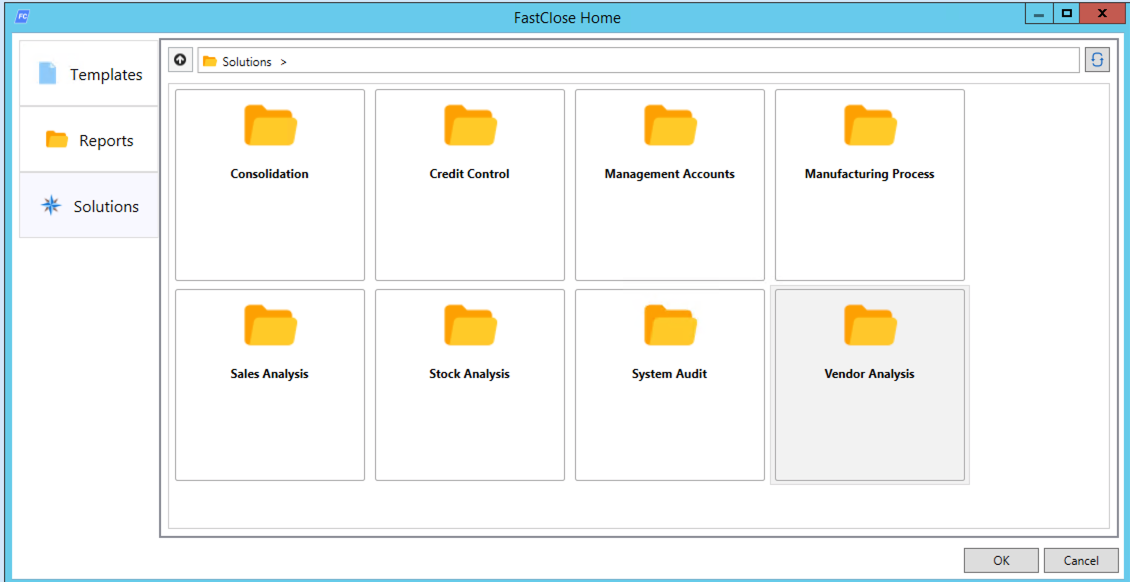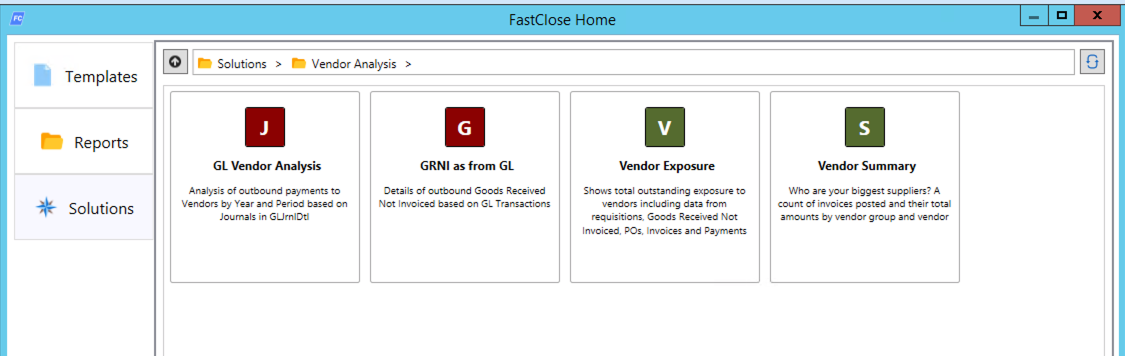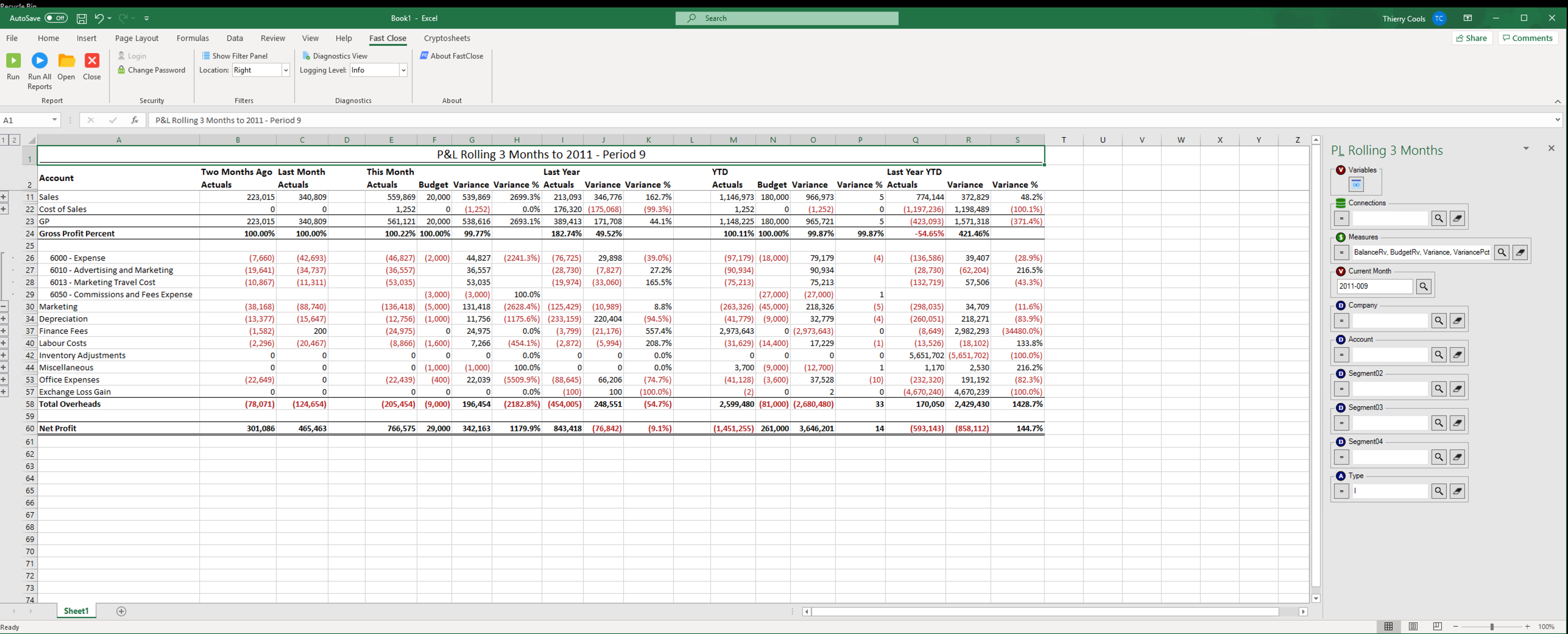Has anyone added a UD field for a sub category for your general ledger account? Specifically for the COASegValues table.
I see there is this hierarchy already
Parent Category
Category
- Want to add a sub category so we can start using Power BI for our financials
Best answer by thierry.cools
View original