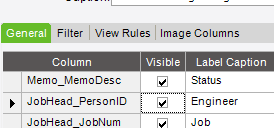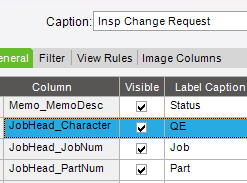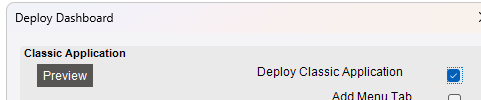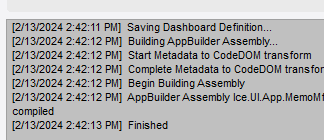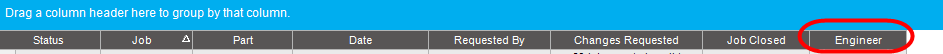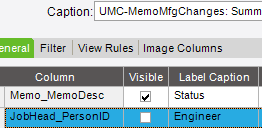I have a dasboard I updated to group by our Engineer’s name on opening. However, now if a user wants to pull the name back down into grid to sort or group by something else, the Engineer’s name does not show in the grid. Properties show the field is marked Visible False. I have tried to recheck the visible box, save, and redeploy. But when we re-open the dashboard it goes back to being marked Visible False (checkbox cleared). This is the first time I’ve seen this issue in one of our dashboards.
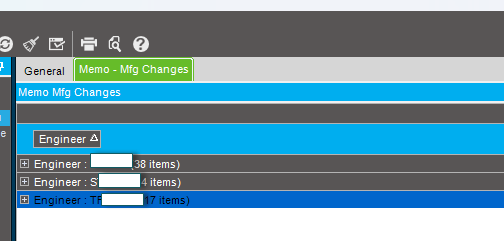
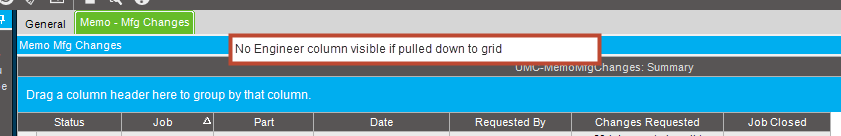
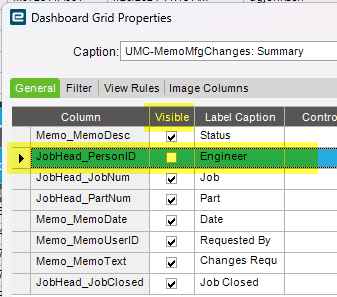
Any ideas as to why and how to fix?
Thanks
Melissa
Best answer by slepley
View original