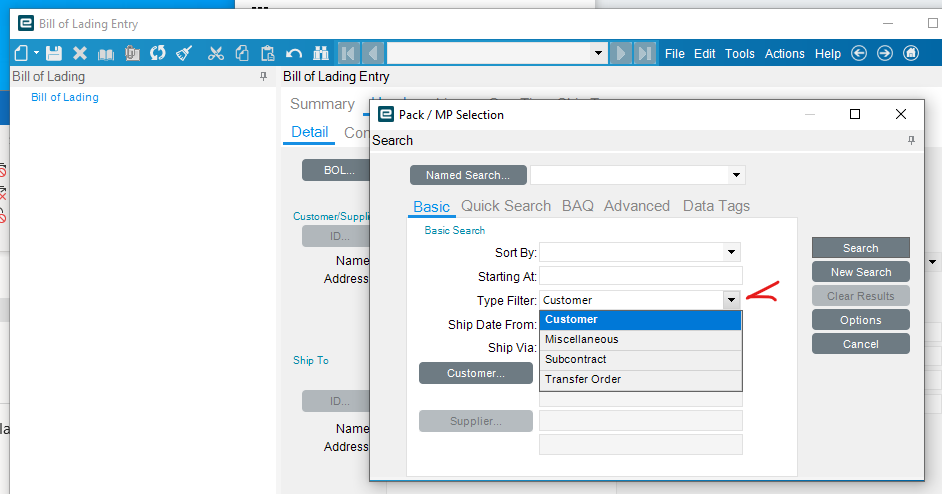Currently, to create a BOL we have to manually add the customer id, the ship to id and the order number into the BOL screen to populate our custom form.
One problem we’ve found is that if we add a one-time ship-to to our order, it does not populate to the BOL. We do not save most of our OTST addresses because they are one-time use.
My thought is to add a button to the Order Entry screen to take all the information necessary from that screen and populate the custom BOL document.
We cannot add it to the shipment screen as the BOL is created before the shipment to send to the carrier to order the truck and the PCID’s are not assigned until the truck arrives.
Has anyone done this or have any tips on accomplishing this? Thank you.
Nina