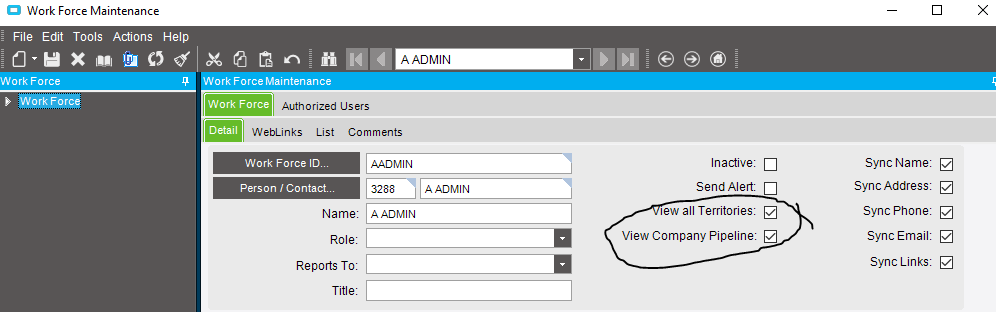We are on 10.2.400.9 and I have a real head scratcher at the moment.
I have a dashboard that lists all Sales Orders on Hold. I have verified the dashboard is displaying correctly on 4 different users Epicor sessions. However, I have one user which does not see any data when they run the dashboard. I had the user sign on at my PC, thinking it was an issue with their PC, but even on my PC, with their sign-on to Epicor, the dashboard displays nothing. I ran the BAQ behind the dashboard under the users’ Id and the BAQ returned zero records. When I run the BAQ, I see all of the orders flagged on Hold. Has anyone encountered this issue, and if so, what was the resolution? If anyone has any ideas on where or what I should look at to determine a solution, all suggestions will be looked at. I am stumped at this point. The user who sees no data is not a new user and has been using this dashboard throughout 2020.
Best answer by glenn.owers
View original