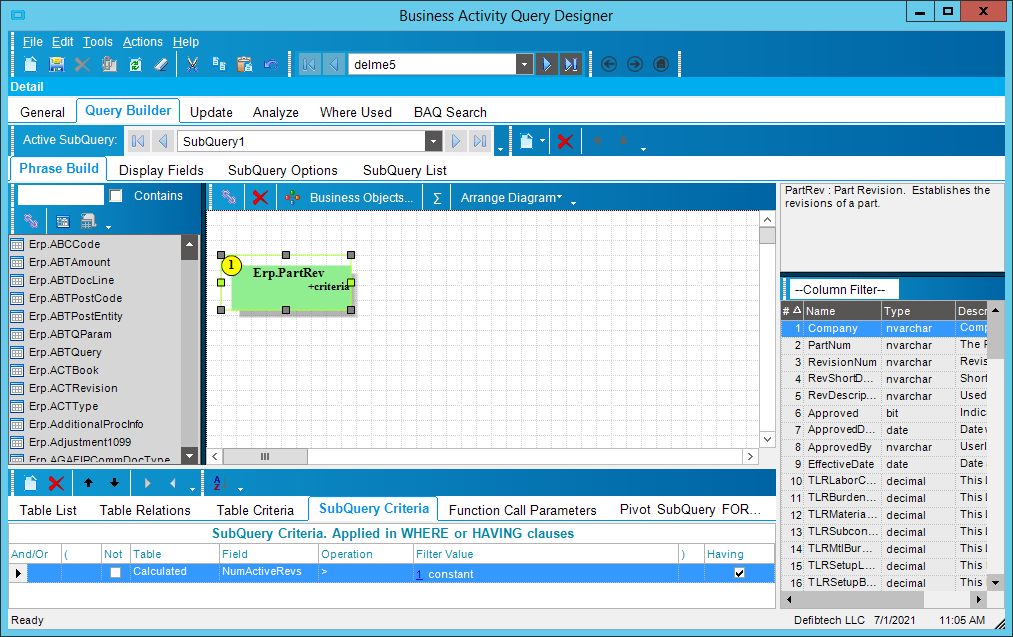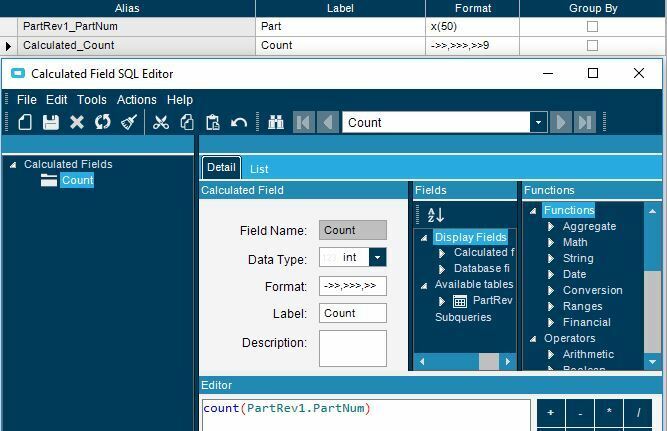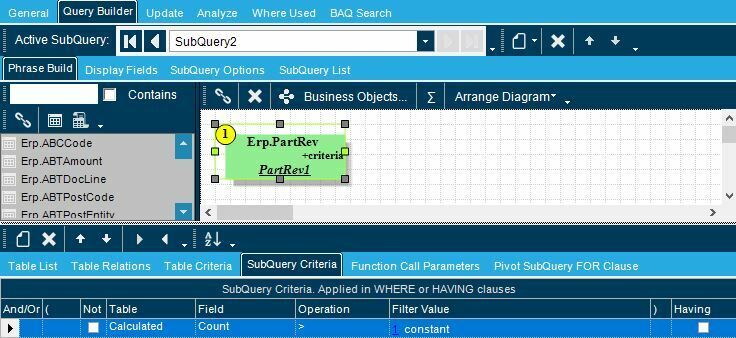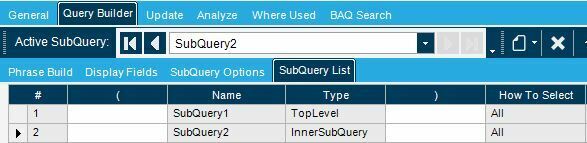I’m attempting to build a BAQ that only displays parts with multiple approved revisions. I built a basic BAQ that displays parts and revisions from the PartRev table. I’m not certain how to filter these results so it only displays parts with an approved A and B revision. I’ve attempted to do this via subqueries and subquery criteria but am unable to get the results I’m looking for. Has anyone done something similar that could point me in the right direction?
select
[PartRev].[PartNum] as [PartRev_PartNum],
[PartRev].[RevisionNum] as [PartRev_RevisionNum],
[PartRev].[Approved] as [PartRev_Approved]
from Erp.PartRev as PartRev
where (PartRev.PartNum like 'dp%')
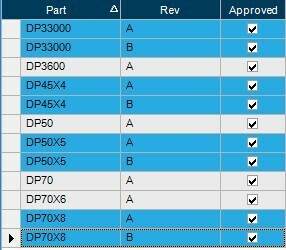
Best answer by vshevchenko
View original