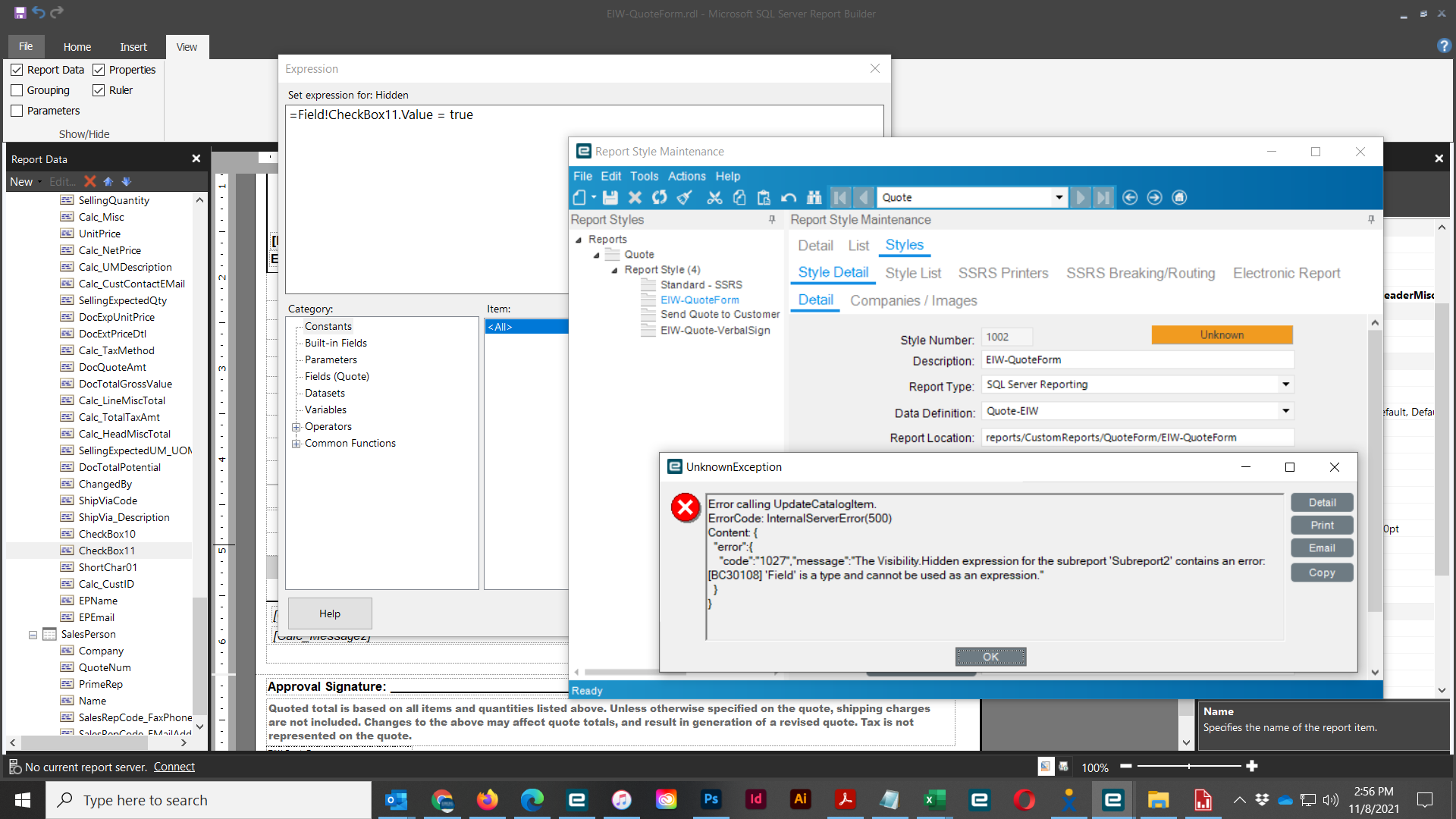We have a custom UD field on our Quote Form (CheckBox11) that is supposed to suppress the Header Misc Charges on the SSRS report if it is checked (true), but the report prints them regardless of what value is in the cb since the latest upgrade.
I looked at the report and the there is no longer a formula in the visibility for that sub-report.
I’m not the one who set up the report and I have zero skills with code used on the SSRS reports.
Does anyone know what formula I would need to paste into the visibility to hide that sub-report from displaying $ values if the checkbox is checked?
The checkboxes are already on the report, I only need the correct formula.
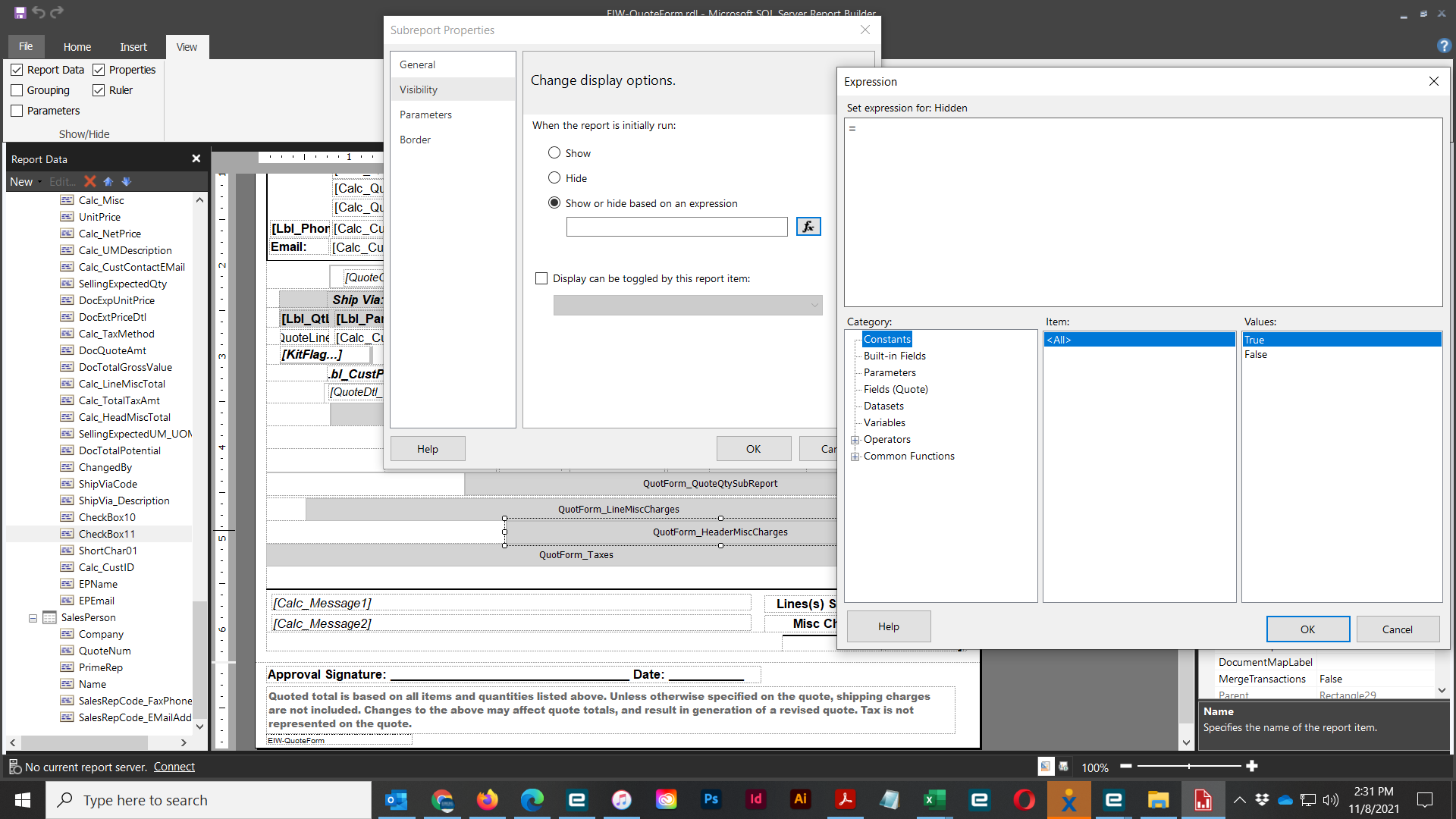
Best answer by fred
View original