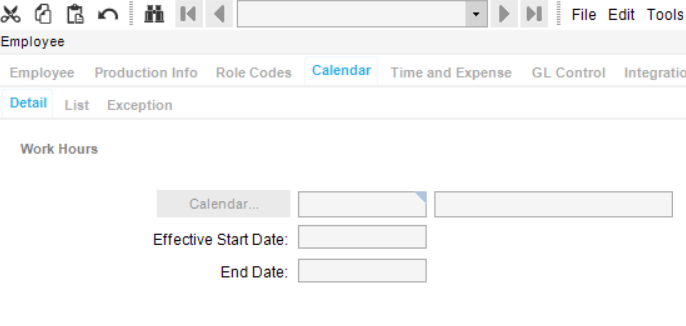I’ve read alot of the articles here as well as parts of the Epicor Scheduling Tecnical reference Guide. I kind of feel like there is not a good answer to my question but heres my story.
We created a dashboard that is modelled on the Shop Tracker but it is a historical record of Who’s Here, Who’s Not Here, and added Who’s Late, Who Left Early, Who’s out >35 minutes, Who Worked Overtime. We are required to track and report the number of lates, left earlies and ovetime.
We have a variety of shifts. Most are 4 days x 10 Hours but some are 3 day x 12 hours, 5 days x 8 hours and even one that is 2 days x 10 hours.
One of the things that supervisors are complaining about with using the dashboard is that when an employee on a 4x10 shift is asked to work overtime on the 5th work day, they can come in at any time. Say the shift starts at 6:00 AM but because this employee is coming in on his day off he can come in at 8:00 AM. Because shifts do not have specific days these employees always show up as being late on that 5th day.
- Is there some way to define a shift to specific days?
- I tried creating a production calendar and adding it to the employee record but I think this only works if the employee is assigned to a resource group? We have resource groups with generic operators in them rather than specific employees.
- What is really the purpose of the calendar that can be assigned in the Employee record?
Help, advice, moral support and sympathy would be appreciated.