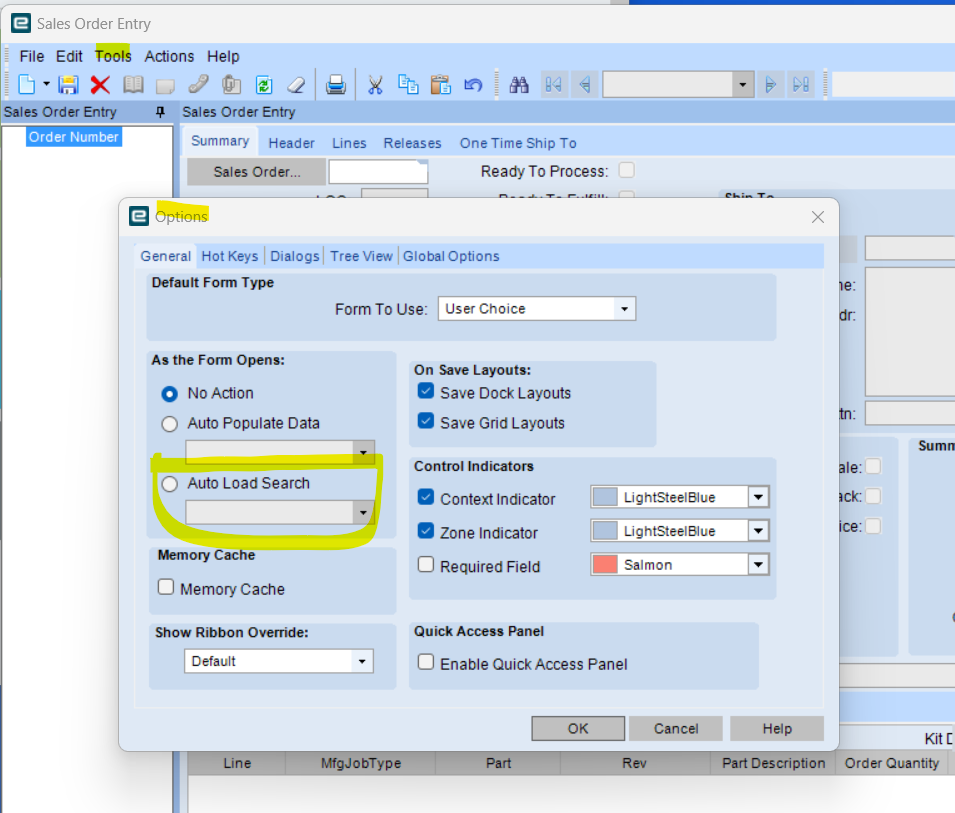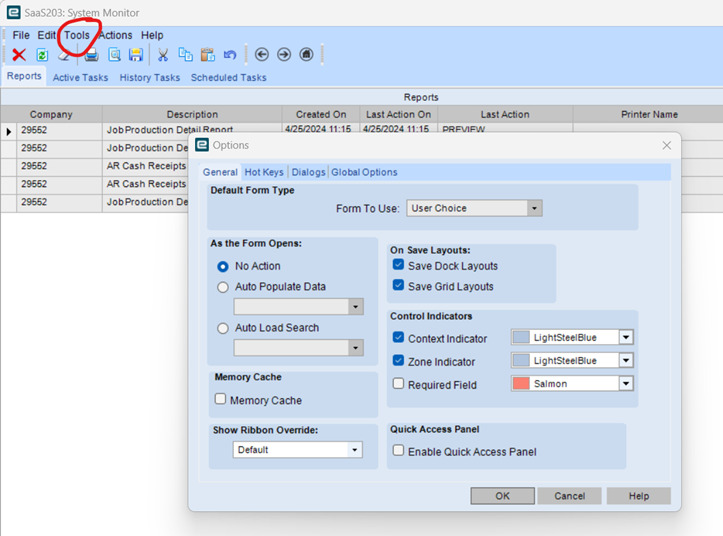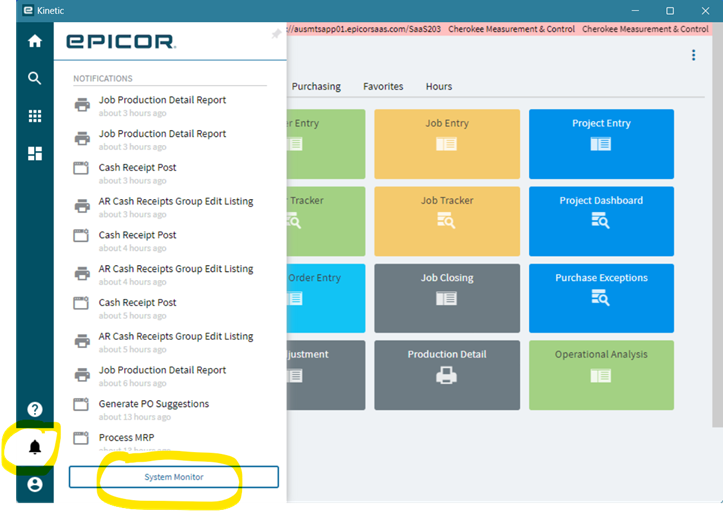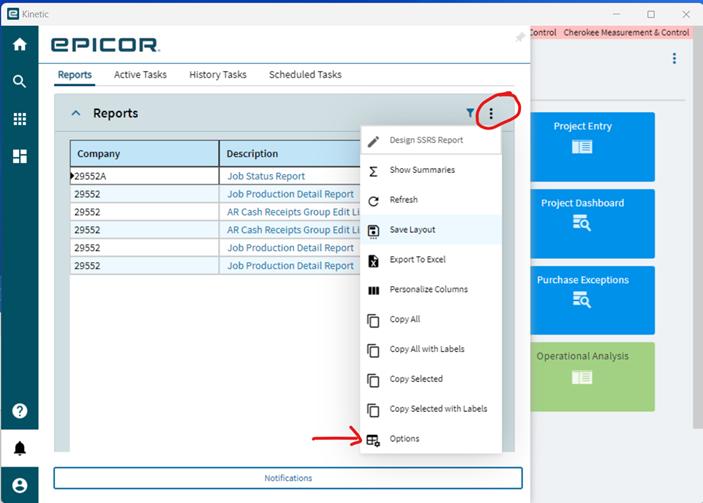We have a user that when they go into a module, after the module opens, the search box automatically opens up.
I can’t find any settings that would impact this behavior.
Does anyone know where this type of setting would be?
Best answer by brenda.higgins
View original