Since Kinetic 2023.1/2023.2 only luanches the inspection plan specification and no longer luanches the inspection plan configurator in Results Entry in Data Collection We are trying to use the specification plan entry that is there. Here is what it currently looks like.
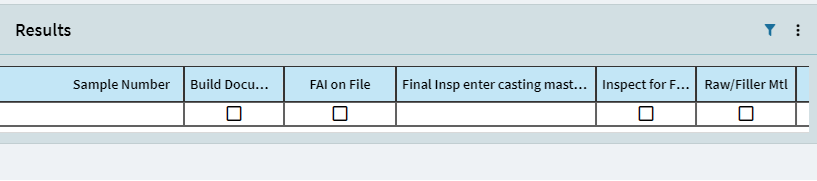
Does anyone know how I can change the order of the Attributes in the row? It is displaying them in alphabetical order of the AttributeID. Changing the tab stop number in the conficurator or in the specification has no affect. Is there anything other than recreating the AttributeIDs in the inspection plan that can be done to change the order.? Cannot just edit the Attribute ID.
