We had a minor Epicor update over the weekend (2021.2.13) Now the MES shortcuts on the machine shop PCs downdate Epicor and it cannot run. Our MES shortcuts are set up to use a separate sysconfig file and are in the startup folder so that MES auto-logs in when the PC is rebooted. The only difference in the separate sysconfig file is the auto-login parameters: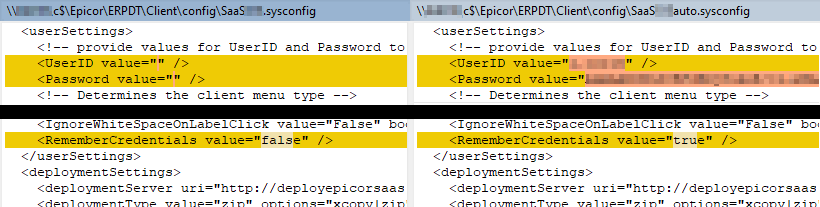
This is what happens when MES is run after the upgrade:
-
It downloads and runs AutoUpdate.zip, then downloads and runs Update11110011.zip:
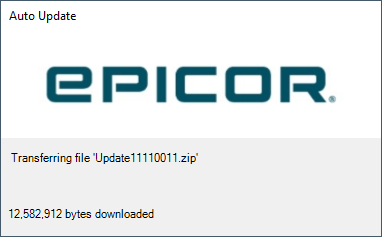
-
Then it shows this error:
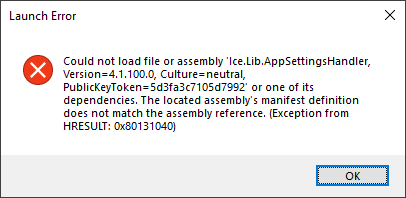
Running the regular Epicor shortcut re-updates Epicor and restores functionality: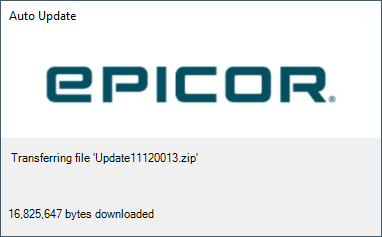
Has anyone else discovered this bug, and if so have you found a workaround?
