We have a purchase receipt of 24 parts that have been inspected and placed in inventory. The original invoice came in for 15 parts rather than 24. Accounts Payable paid for 15 parts - leaving 9 open to be paid later. In the RcvDtl table I show a qty of 9 in both the SupplierUnInvcReceiptQty and the OurUnIncvReceiptQty fields. However, when I go to match the remaining 9 parts they are not in the list for the PO to match. I have pulled the data into a test environment and run the same scenario on a different PO and cannot recreate the problem of not having the receipt to match in AP Invoices. Has anyone every run into this problem or have an idea of what to look for before I make the call to Support?
You MRR qty does not match your AP unrecived line qty , this is the root cause, just create one invoice for each supplier to clear your AP clearing account. If you select final invoice check box the difference will move to variance gl account
I know the solution of your problem, just before send it let me if you are interested to have workaround solution, this is epicor limitation i your version.
Has the remaining quantity of 9 been received or are they sitting as Arrived in the PO Receipt tracker. If they are in a status of Arrived, simply click the check box on the receipt line that indicates the quantity has been received and has not simply arrived. There is a difference in these 2 statuses. Arrived simply means it is in the building. Received means it is available to the inspection process and can be invoiced.
Glenn Owers
If this the case, we have done inhouse workaround solution i can share it with you if you need to clear your AP clearing account .
Some EPICOR versions has limitation, you can match only matched Qty so i mean
AP invoice Qty = MRR Qty or AP invoice Qty = MRR = AR Invoice Qty in case of drop shipment .
please let me know if this help you.
happy new year.
Do you talk about unreceived AP invoices ??
No, Final Invoice is a 0 in the table for the only invoice in the system for that line. Great idea!
Was the check box “Final Invoice” flagged on the original invoice?
It looks like a bug, suggest you submit an EpicCare ticket.
I do not have access to the Edit List as the AP department does not save them. However, the receipts not invoiced report shows 9 parts left to match and the accounting entries still show 9 parts need to be matched - they are left open in the Receipts Not Vouchered account.
We have Allow Multiple Invoicing of Receipts checked on and have for over a year now. I have tried to recreate the problem and I cannot figure out what happened to not allow me to see the remaining parts.
Thompson,
What is your Company Config > Modules > Finance > Accounts Payable> Invoicing > Allow Multiple Invoicing of Receipts, setting like?
When you match the 15 to the 24, what was your Edit List like? Did it writeoff the remaining 9?
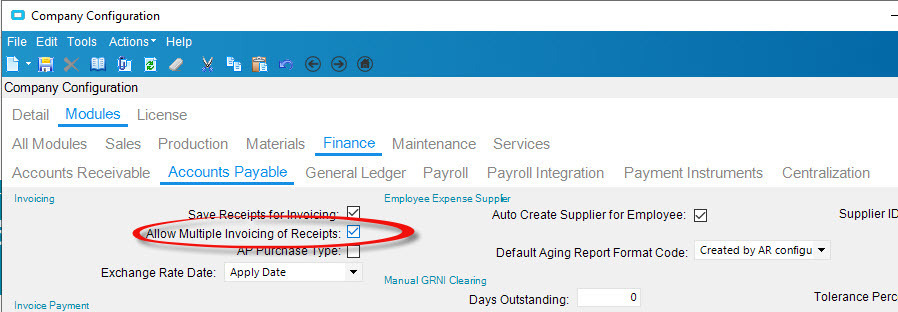
Reply
Enter your username or e-mail address. We'll send you an e-mail with instructions to reset your password.
