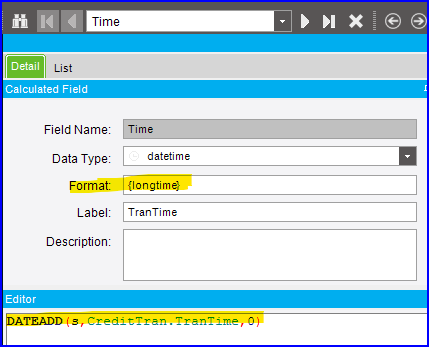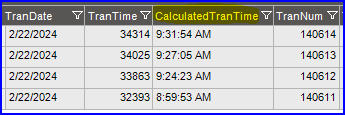K22.1 on classic screens.
Because the Part Transaction History Tracker displays SysTime as an integer when it’s un-hidden from the grid, I’ve been asked to provide the transaction times in normal format.
Everything I’ve seen posted here and elsewhere in the user community, says to use the built in SQL function CONVERT; and specifically the documentation within calculated field builder says, when I click the TimeToString tool: convert(varchar, , 108) and the PartTran.SysTime field would go between the commas. But the integer still appears in the BAQ designer, whether I format the display field as string or {time} it still shows incorrectly.
As of today, the EpicCare knowledge base article “13. How to convert time to HH:MM:SS format.” has two possibilities, one of which is the same type of CONVERT: CONVERT( NVARCHAR(8), HDCase.LastUpdatedTime, 114) which has the same problem: it displays the integer number rather than a time value like 8:12:17 AM.
Their other option is a formula that fortunately WORKS! It is:
CONVERT(NVARCHAR,HDCase.LastUpdatedTime / 3600) + ':' + RIGHT('0' + CONVERT(NVARCHAR,HDCase.LastUpdatedTime /60%60),2)+ ':'+RIGHT('0' + CONVERT(NVARCHAR,HDCase.LastUpdatedTime %60),2)
This gives military time, which I’m currently making the minor changes necessary to do the AM/PM. I don’t know what’s happened to the CONVERT function that used to provide human readable times, but I wanted to post this; hope this helps someone!
……….Monty.