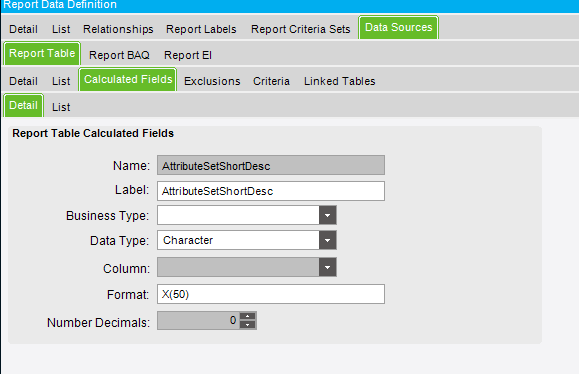We have just upgraded our Pilot system from 10.2.500 to 10.2.700. Printed an order acknowledgement to test SSRS, using our usual custom form, and it errored in System Monitor. Error message below.
The message refers to field Calc_AttributeSetShortDesc in table OrderRel. I cannot find this field in either the RDL file or the data def for the report, so I am at a loss as to why it is being referenced. This error does not occur if I print using the system Standard acknowledgement form, and no other forms that I have tested so far show this behaviour. Copied our working custom form from Live to Pilot and retested, but got the same error.
Program Ice.Services.Lib.RunTask raised an unexpected exception with the following message: RunTask:
System.ArgumentException: Column 'Calc_AttributeSetShortDesc' does not belong to table OrderRel.
at System.Data.DataRow.GetDataColumn(String columnName)
at Erp.Internal.OM.SalesOrderAck.SetColumnValues(String tableName, DataRow row) in C:\_releases\ERP\ERP10.2.700.0\Source\Server\Internal\OM\SalesOrderAck\SalesOrderAck.cs:line 1641
at Ice.Core.RptTaskBase`1.RunSetColumnValuesProcess(String tableName, DataRow row) in C:\_Releases\ICE\ICE3.2.700.0\Source\Server\Internal\Lib\TaskLib\RptBase\RptTaskBase.cs:line 212
at Ice.Core.RptBase.ReportRowDataWriter.WriteRow(IRow row) in C:\_Releases\ICE\ICE3.2.700.0\Source\Server\Internal\Lib\TaskLib\RptBase\ReportRowDataWriter.cs:line 65
at Erp.Internal.OM.SalesOrderAck.RunProcess(Int64 instanceTaskNum, String outputFileName) in C:\_releases\ERP\ERP10.2.700.0\Source\Server\Internal\OM\SalesOrderAck\SalesOrderAck.cs:line 608
at Ice.Core.TaskBase`1.StartProcess(Int64 instanceTaskNum, String outputFileName) in C:\_Releases\ICE\ICE3.2.700.0\Source\Server\Internal\Lib\TaskLib\TaskBase\TaskBase.cs:line 83
at Ice.Hosting.TaskCaller.InnerExecuteTask(IceDataContext newContext) in C:\_releases\ICE\ICE3.2.700.15\Source\Framework\Epicor.Ice\Hosting\TaskCaller\TaskCaller.cs:line 117
at Ice.Hosting.TaskCaller.ExecuteTask() in C:\_releases\ICE\ICE3.2.700.15\Source\Framework\Epicor.Ice\Hosting\TaskCaller\TaskCaller.cs:line 59
at Ice.Lib.RunTask.BpmFriendlyTaskLauncher.Run(String sessionIdPrefix, IceContext db, Action taskRunner) in C:\_Releases\ICE\ICE3.2.700.0\Source\Server\Services\Lib\RunTask\BpmFriendlyTaskLauncher.cs:line 63
at Ice.Services.Lib.RunTaskSvc.InnerRunTask(Int64 ipTaskNum, Boolean suppressTransaction) in C:\_Releases\ICE\ICE3.2.700.0\Source\Server\Services\Lib\RunTask\RunTask.cs:line 454
Best answer by Anonymous
View original