Kinetic 2021.2.3 SaaS
For a part I am trying to have a Subquery return the Sum of Quantity Onhand for whatever bins the part is in. The subquery is returning a row for each bin and the Sum being calculated shows just that bin quantity. I think I have something backwards because I am sure this sort of thing is done routinely. I am getting:
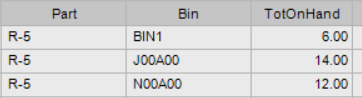
But I need one row with TotOnHand = 32. The subquery links to the top query by PartBin.Company and PartBin.PartNum. The aggregate calc in the top level SubQuery1 is
Sum(PartOnHand.PartBin_OnhandQty).
Any hints on getting the correct Sum and one row per part?
Thanks,
-Todd C.
Best answer by mikeb
View original