Is it possible to update PO due date from New PO Suggestion - Material List tab?
Under the New PO Suggestion screen, we normally review our suggestions from the Material List tab then tick the "Buy" column and generate PO from there.
However, the "Due date" fields on this screen is greyed out (see below).
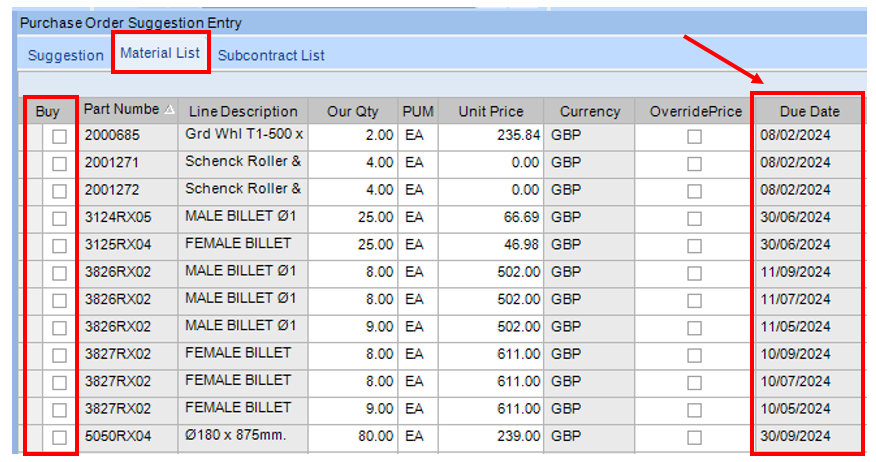
So to update the Due date before the PO is created, we have to go into the Suggestion - Detail tab and in there the Due Date is field is NOT greyed out (see below).
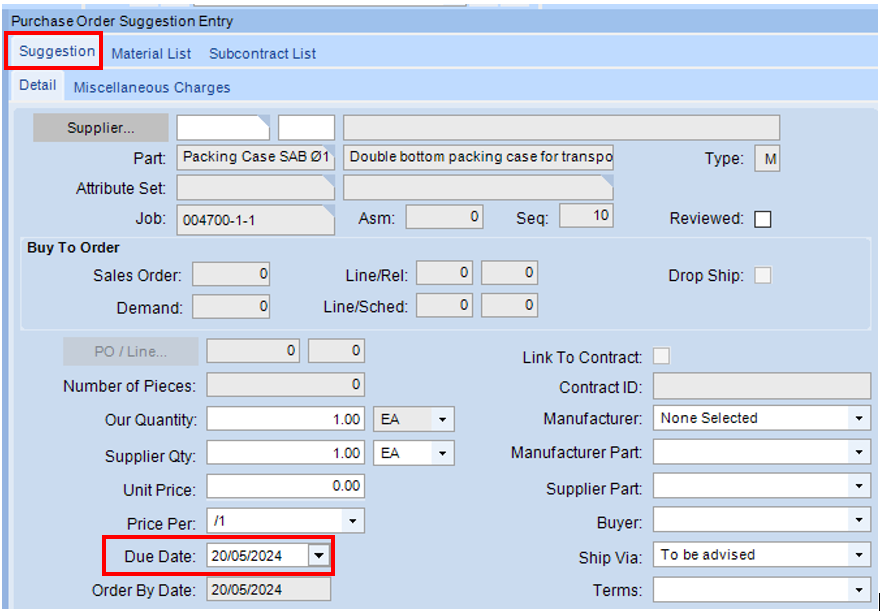
Is it possible to update PO due date from New PO Suggestion - Material List tab?
Thanks.
