We are looking at using the basic purchasing requisition process in E 10. Hoping someone could share some tips as far as the set up process and what it will or won’t do.
I’ve set that up for customers before.
It begins in Quote or Job Entry.
Quote > Line > Manufacturing> Details --- Quote Details > Materials > Details
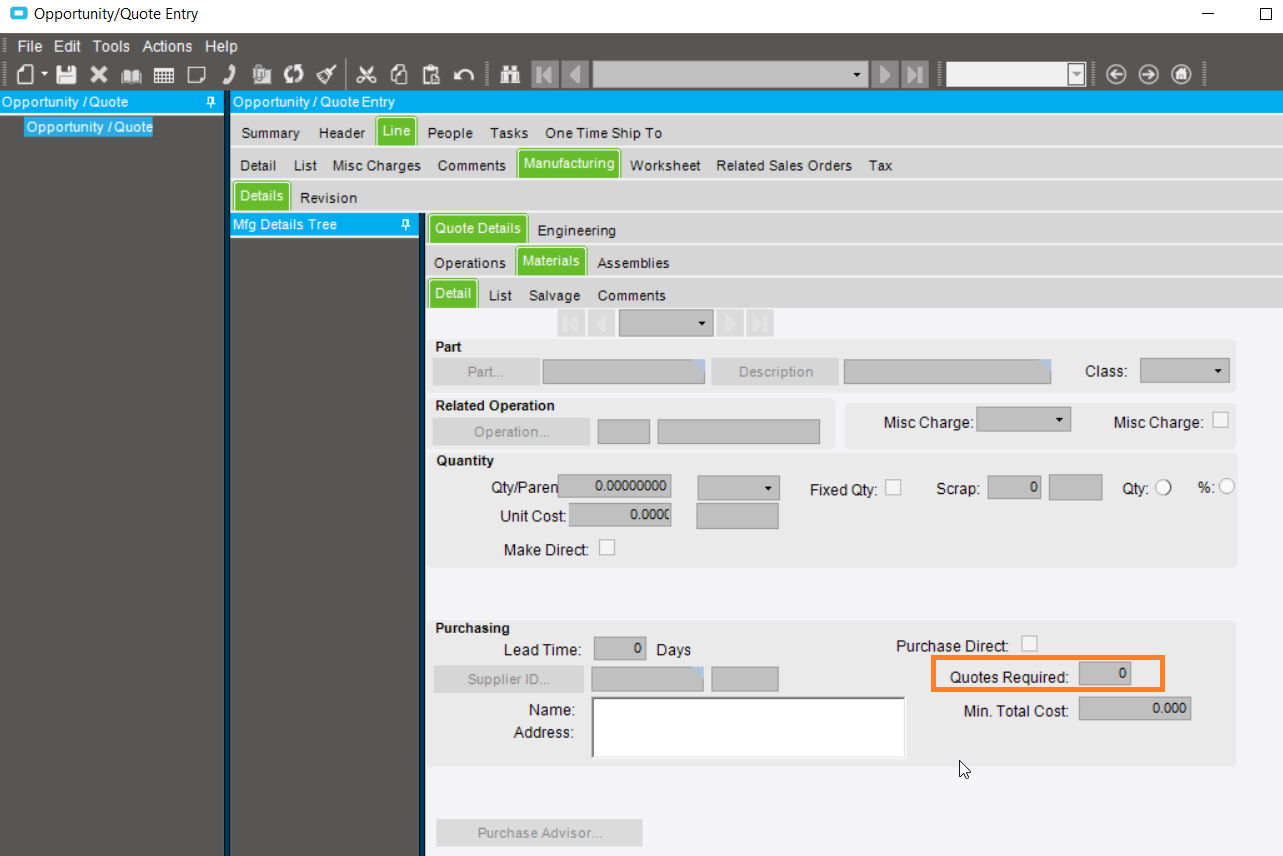
Or Job Entry > Job Details > Materials > Details
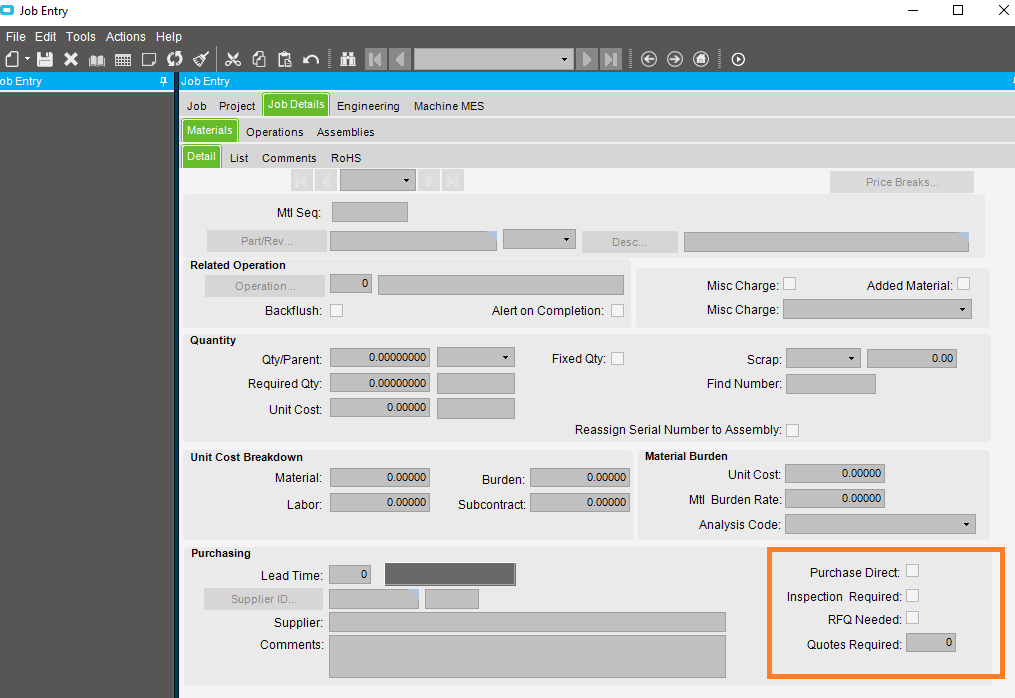
You could also begin in RFQ Entry
Create a New one or pull from options
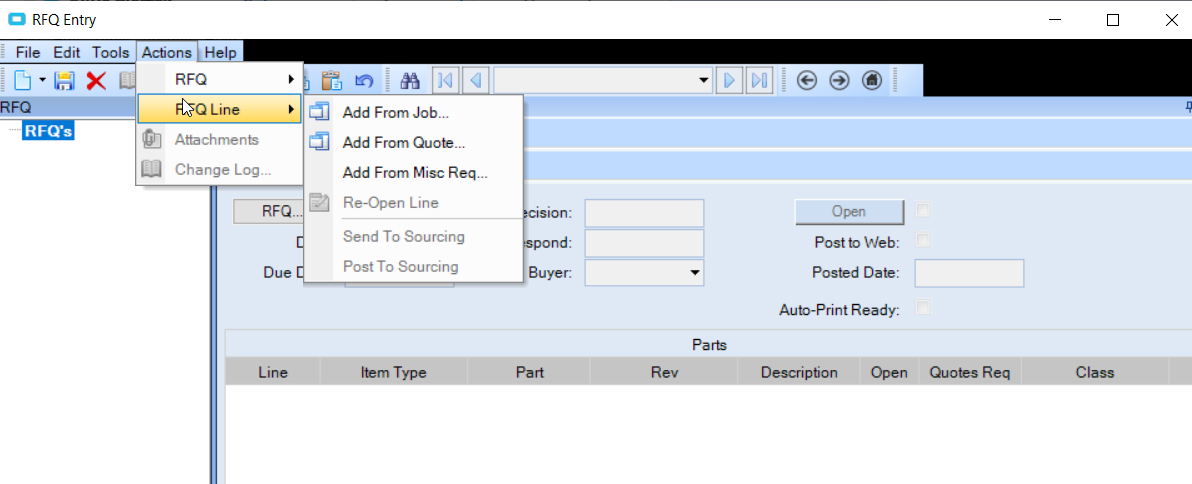
Now you are ready to use the Buyer’s Workbench
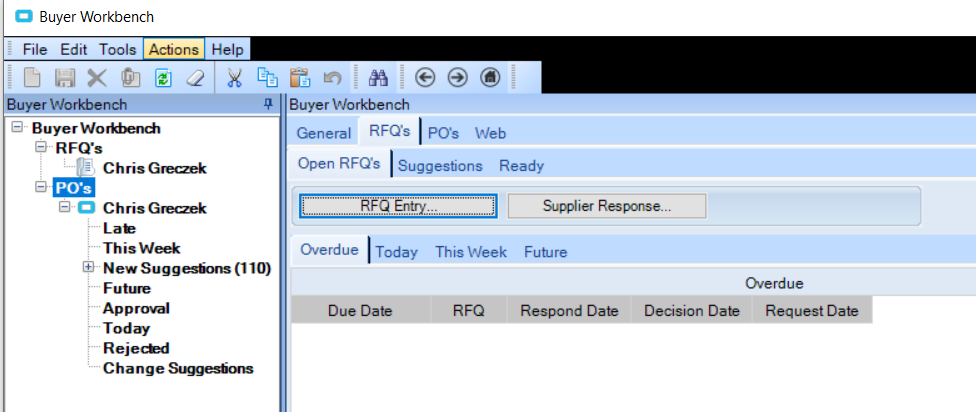
You can use the supplier wizard or add one independently.
If believe it uses a ‘ what supplier have we purchased from before” option.
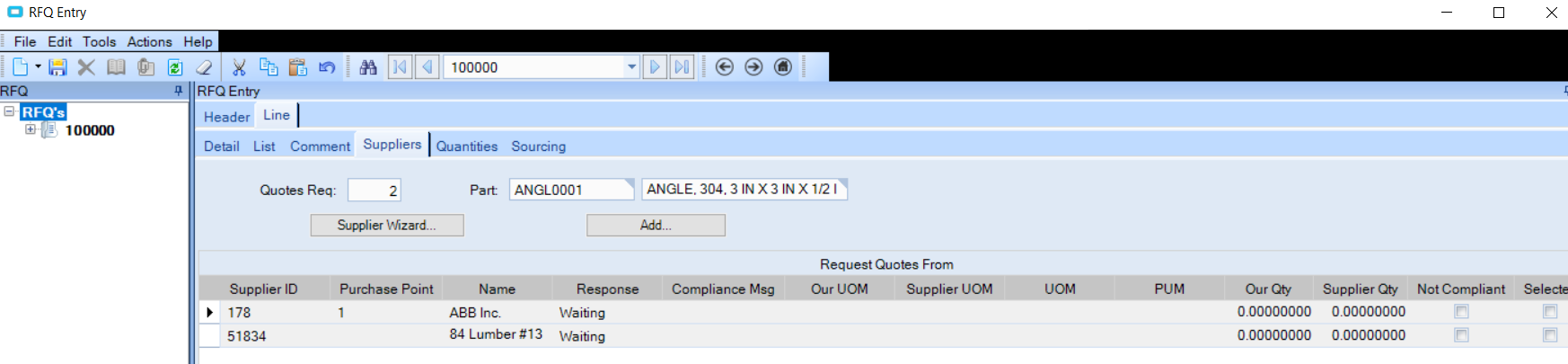
You now can use the Actions Menu to accept and create a PO from that screen.
The Buyer’s workbench is a good tool. Everything in one place for purchasing.
Hope that helps!
Hello! Thanks for the quick reply. However I am looking for the requisition tracker set up. Have you done that as well or is this all tied together?
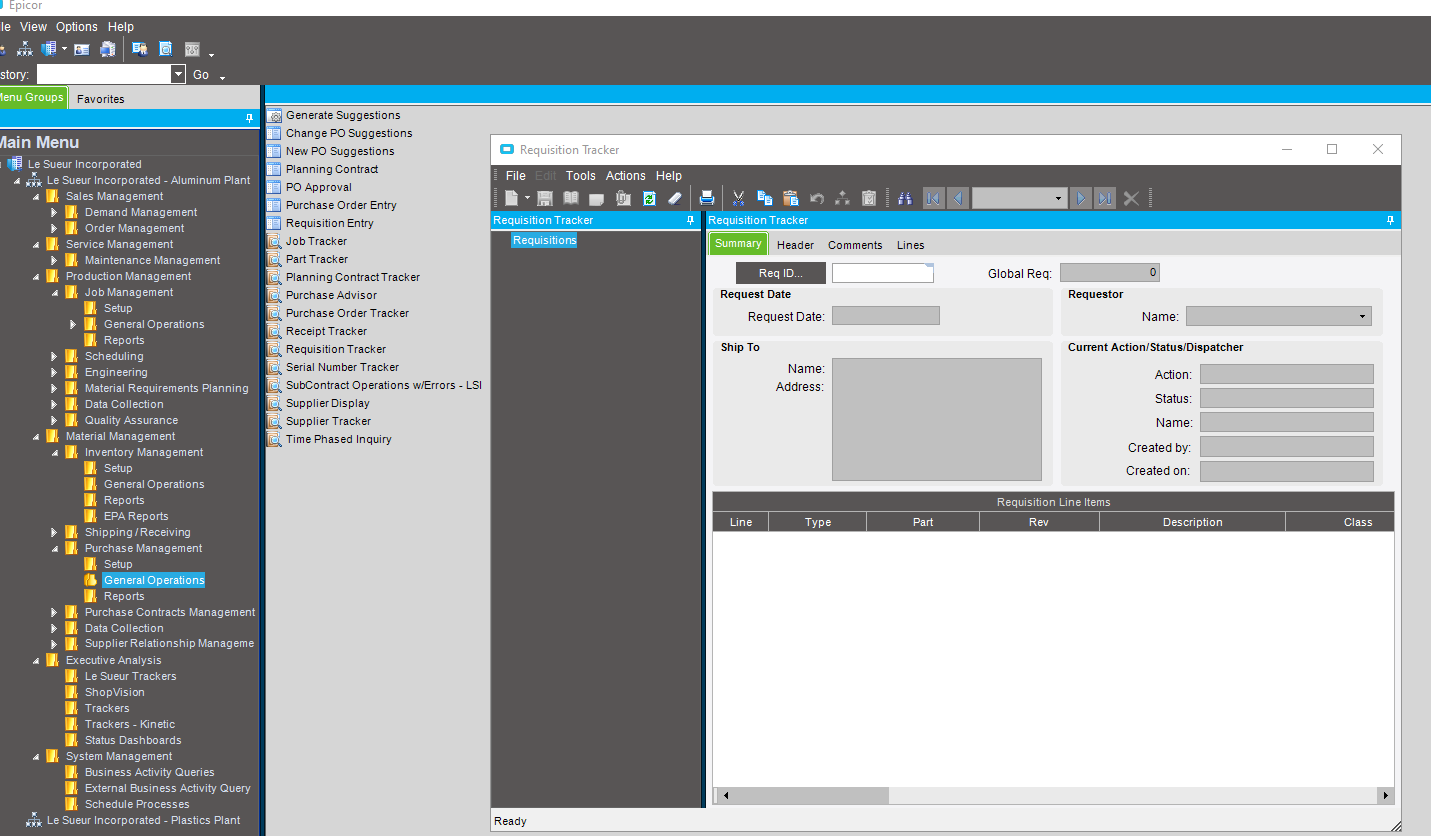
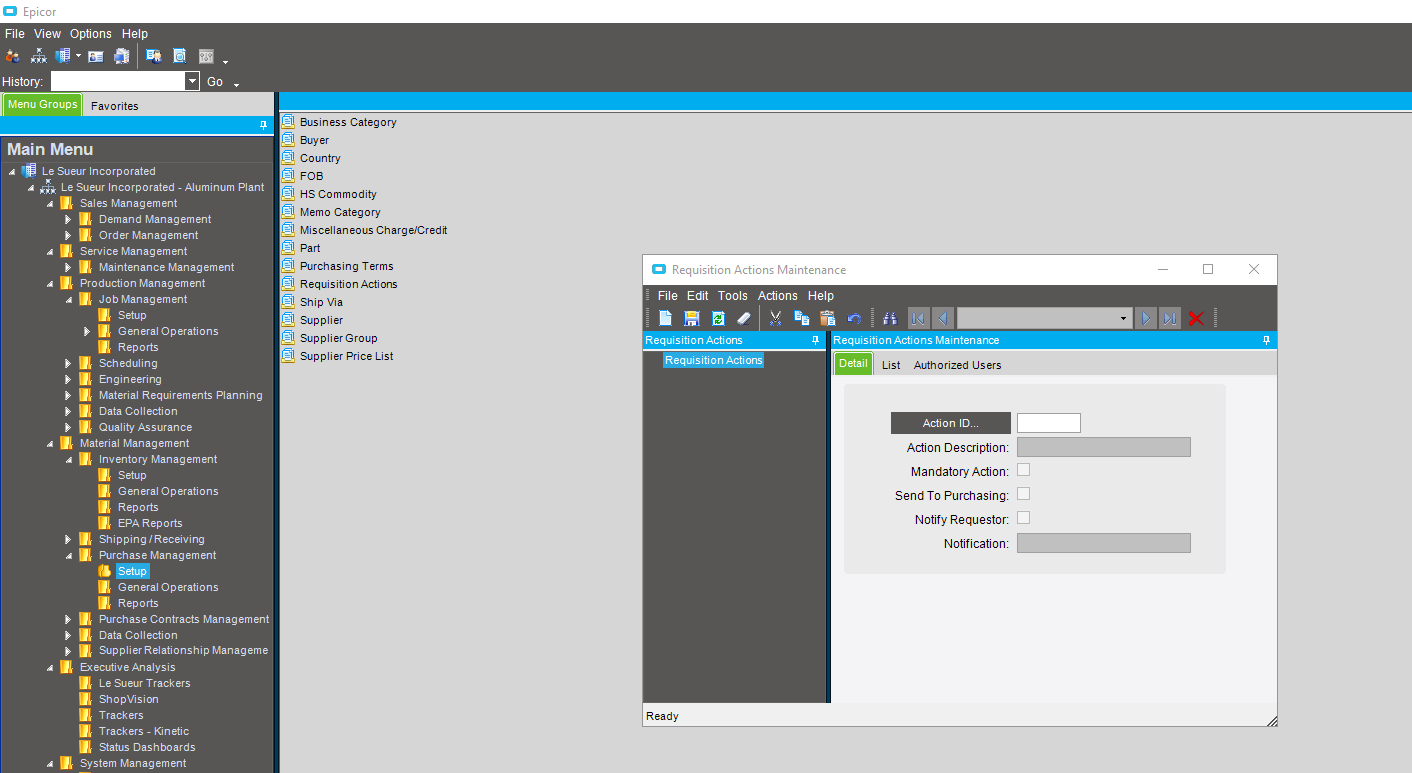
Have you looked through Purchasing Setup? The option to setup codes are there.
If you own the module, features will turn on such as dispatch from the action's menu presenting a To Do list or approval request for pricing. Open a screen and go to the Tools Menu. I noticed you use the older menu.
Look at Help > Application Help and you will see a lot of information that you are searching for. At the very top left of that App Help > Look for Epicor ERP User Guides > Epicor Application User Guide and locate Purchasing.
I cannot demonstrate because I don’t own that module at this company. I have set things up for customers in the past. I no longer work at Epicor. Best of luck to you!
We use Requisition Entry to enter Purchase Requisitions for non-inventory items. You must mark each user that is able to enter a requisition on the User Account Maintenance screen - detail tab - bottom right corner. We also set up Part Class GL Codes so the user that is entering the requisition can choose the correct class which will push the accounting to the correct GL Account. We have found the Requisition process does not play well with inventory items (this is probably just because of our processes). I also set up a BPM to notify the user that needs to approve the requisition before it goes to purchasing. If you have specific questions, I can ask them - the process is pretty straight forward once it is set up correctly.
How did it go with the Requisition set up?
I work with the Epicor Advanced Requisitions module (ARM) and could share some core differences and/or advantages between the two, if you’re looking for those details?
Reply
Enter your username or e-mail address. We'll send you an e-mail with instructions to reset your password.
