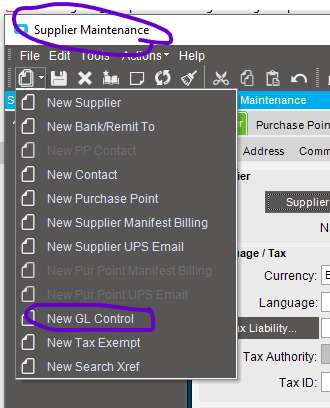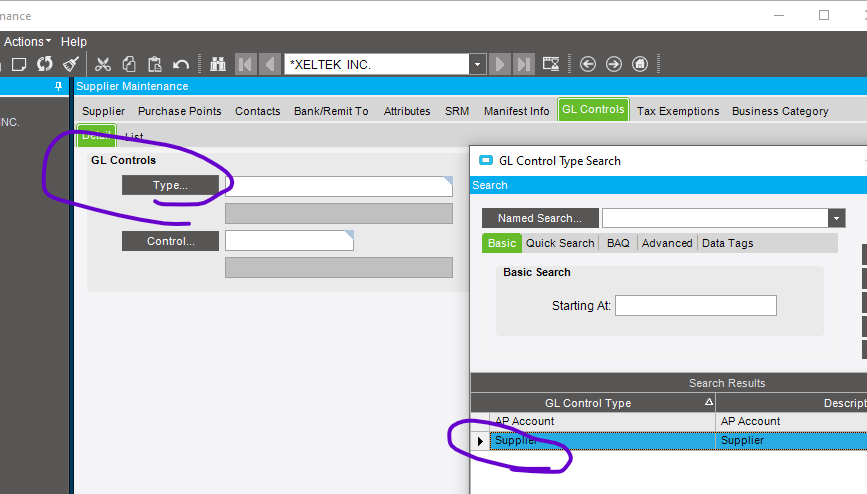Wondering if there is a way to have to the GL Account number autopopulate when entering an expense invoice. Invoices for things like Electricity or water, things like that, Not sure if there is a way to tie a GL account to a vendor, or how others are handling this.
Best answer by Jack.Pennypacker
View original