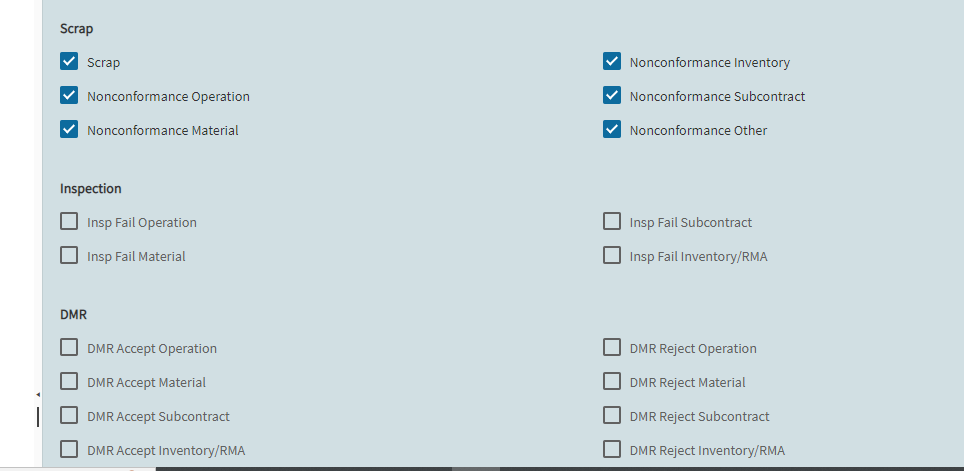We created reason codes years ago, some for product lines we no longer build. Looking to inactivate or delete these old Reason Codes, so no one can chose them. Not seeing any way to do that. If you have a way to do that or how you deal with something like this, Please share.
Best answer by MontyWilson
View original