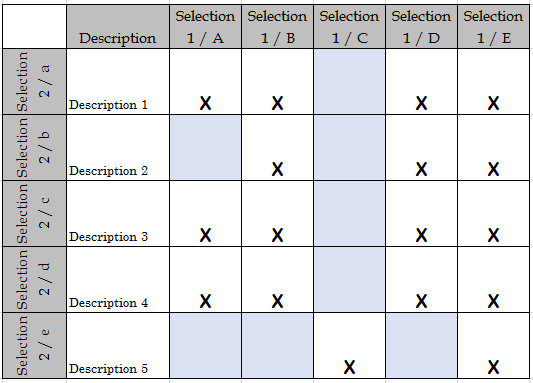Any one have any insights or can give me a direction on where to find out if/how this can be accomplished?
We want to have very restricted selection criteria to capture our requirement for rework. Our quality team would like to have the following ability:
Selection 1 = A, B, C, D, E
Selection 2 = a, b, c, d, e
Selection 3 = 1 ,2 , 3, 4, 5, 6, 7, 8 {dependent options displayed based on Selection 1 & Selection 2}
Example 1:
User would select from a UD table Selection 1, let us say they select "D".
User would select from a UD table Selection 2, let us say they select "c".
Selection 3 would display options 5, 6, 7 for the user to select, as Selection 3 would restrict the options based on the Selection 1 & 2 entries.
Example 2:
User would select from a UD table Selection 1, let us say they select "D".
User would select from a UD table Selection 2, let us say they select "a".
Selection 3 would display options 1, 2 for the user to select, as Selection 3 would restrict the options based on the Selection 1 & 2 entries.
How would I create the UD tables to link to each other and progressively lessen the Selection 3 options based on the combination of the Selection 1 & 2 options? A selection 3 option could be valid across all Selection 2 options or it could be available only from one Selection 2 option.
Thank you for any insight.
------------------------------
Glenn Owers
ERP Business Analyst
Safran Electronics Canada
Peterborough ON
705-743-6903 x231
------------------------------
Best answer by sfitzpatrick
View original