As you all may know, you can write an updateable BAQ to end Active Trans in the labordtl table.
While I think this is great for some, I know that my company has a horrible habit of logging into MES as the user and clocking them out. Now, your company may not care, heck, you may not care, but to those of us who get audited on the regular, that’s falsifying records.
There is a process in the Conversion Workbench called CVJC0050 - End Activity On Active Labor Transactions Process.
I felt like our HR department could run this conversion program themselves, but we can’t give them access to the entire Conversion Workbench. So, let me show you what I did.
In the Conversion Workbench, under User Run Conversions, find this process. It should be #6930.
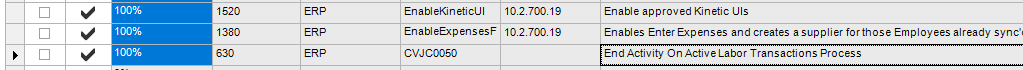
The scroll to the right to find the User Prompt Program
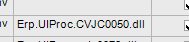
Now create a new menu item, in a place where the appropriate personnel can get to it, and put that User Prompt Program info into the Program field.
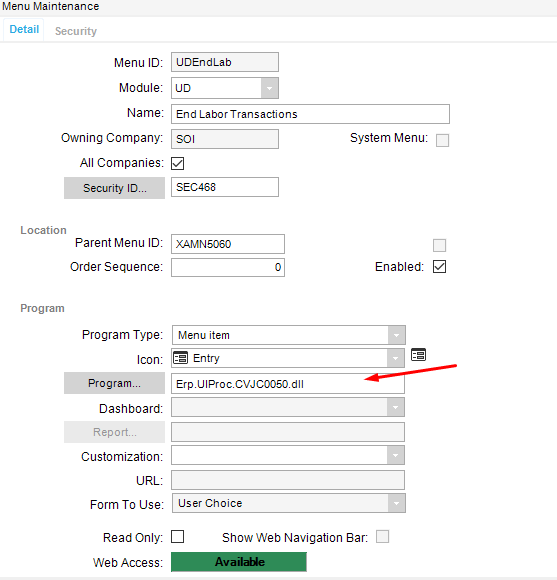
Now your users will be able to clock out an employee the correct way.
***Note that once the “payroll” period has been posted you are outta luck***
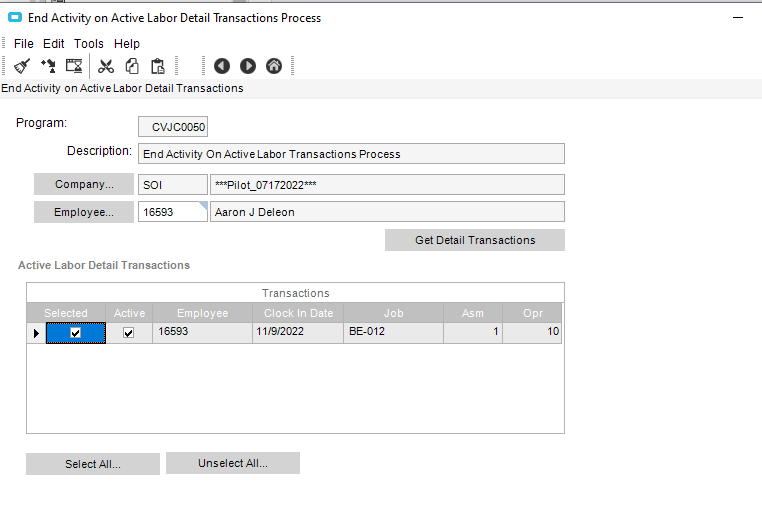
Let me know if anyone has any questions!
Stephanie
