I
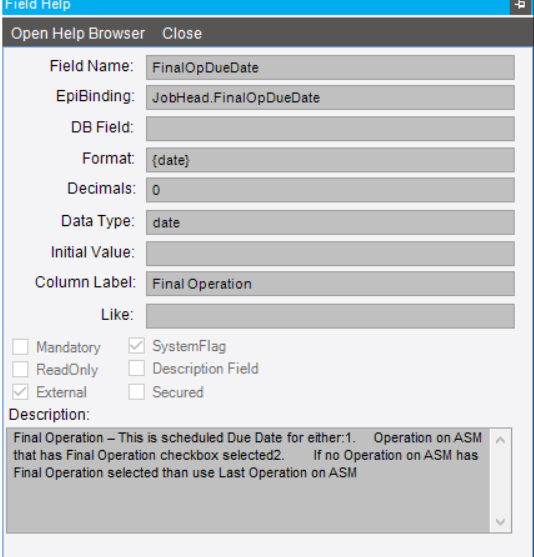
have been tasked with adding the final operation due date to a Dashboard schedule. Any ideas on where this exist within the tables. I have been searching without any success.
I
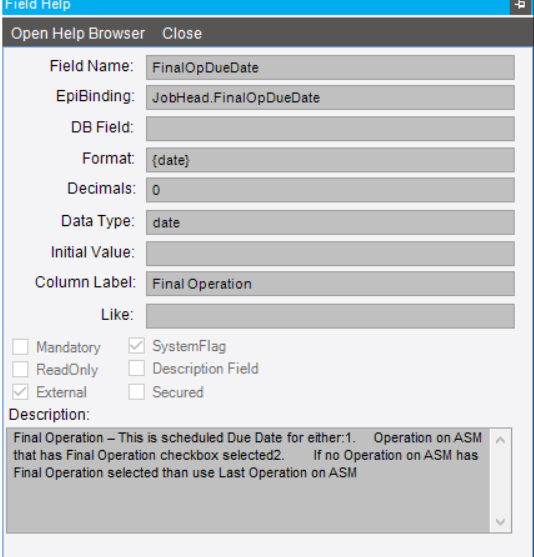
have been tasked with adding the final operation due date to a Dashboard schedule. Any ideas on where this exist within the tables. I have been searching without any success.
I would personally use a subquery to evaluate this assuming you want to know the last operation per job. Either a first/last type setup or Max on the operation due date. You could potentially use the final operation checkbox but that would assume the data is being maintained hence why I would go the subquery route.
Maybe this will help JobAsmbl.FinalOpr. This gives you the OpSeq of the final operation. If JobAsmbl.FinalOpr = 0 then no flag was set for final op.
Agree on the subquery. I would add in that if you are doing multiple assemblies, you may want to look at JobAsmbl where NextPeer = -1, then use that AssemblySeq to find the assembly’s Max (Joboper.OprSeq), then you can use that OprSeq to find the operation’s due date. You can also do a Max (JobOper.DueDate) group by job number and that would get you the last due date for all the operations on the job.
It depends if you want the last due date, or the due date of the last operation. It is possible they aren’t the same although that shouldn’t happen. It’s an indicator that someone has been messing around where they shouldn’t.
Thanks for the input everyone. I think I found what I needed. It looks like it is the due date field on Job Assembly. What we are trying to due is back the schedule up based on the number of days on the receive time field. Since all of our jobs are single level assemblies it looks pretty straightforward.
Enter your username or e-mail address. We'll send you an e-mail with instructions to reset your password.