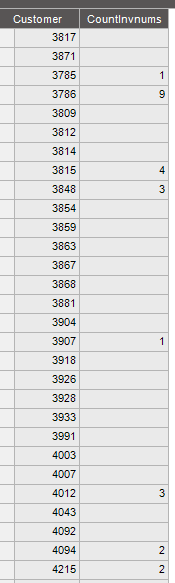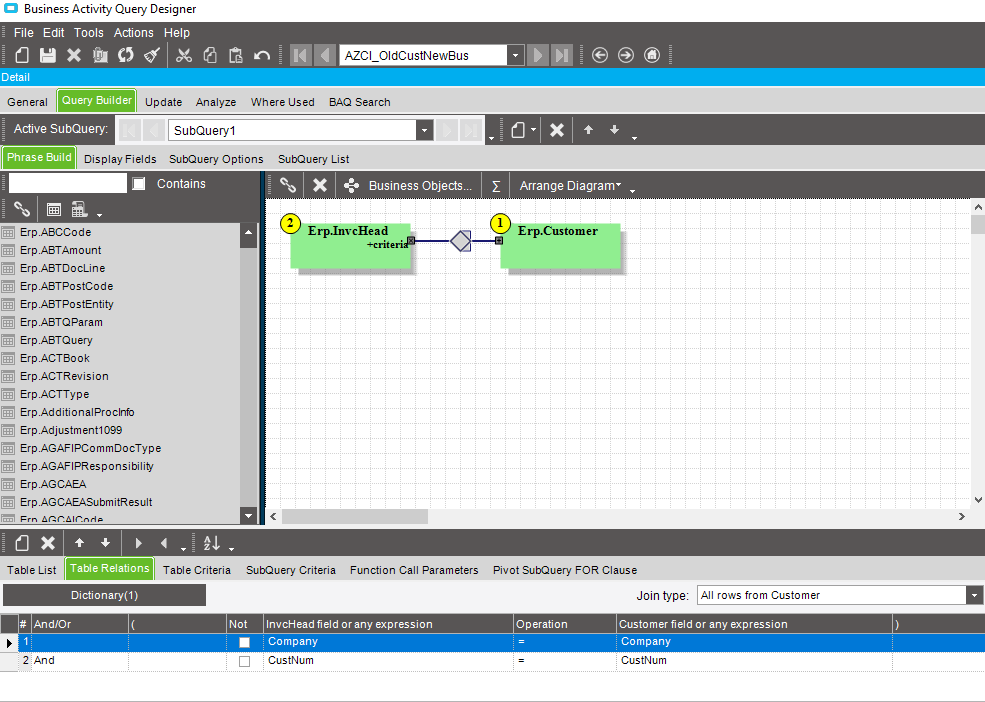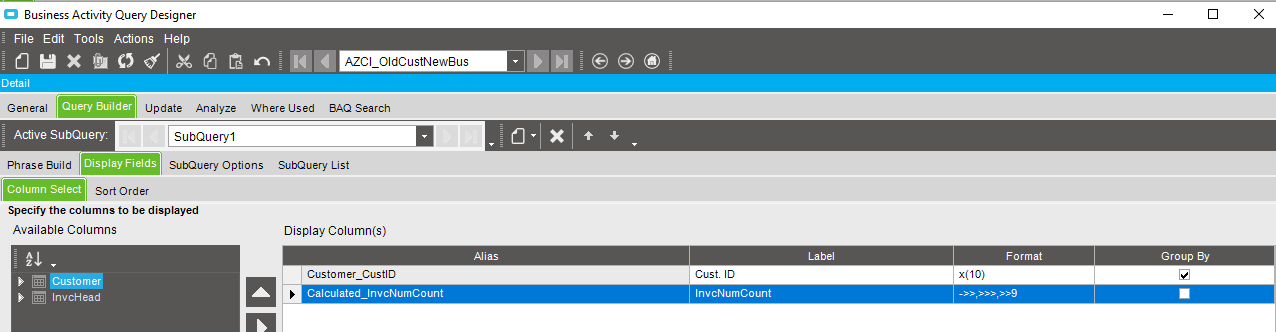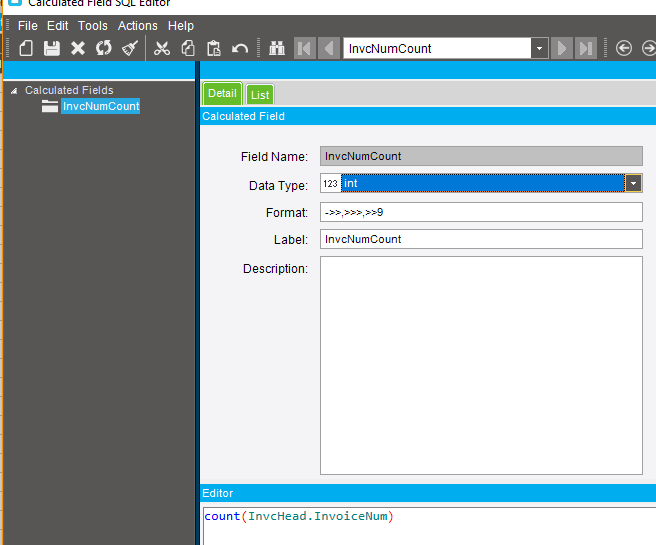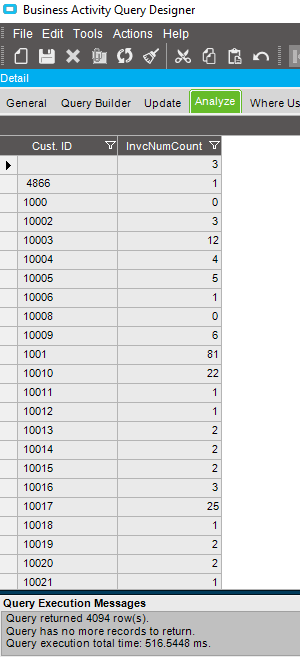Hello all,
I’m creating a dashboard with a few tabs. I thought this particular one was fairly simple, but it’s not returning correctly. All I need are all customers with no invoices for the past two years. I’m clearly not entering the criteria correctly so if someone could point me in the right direction, I’d appreciate it! I’ll post my criteria below. I will post the questions I have on the other 2 BAQ’s separately.
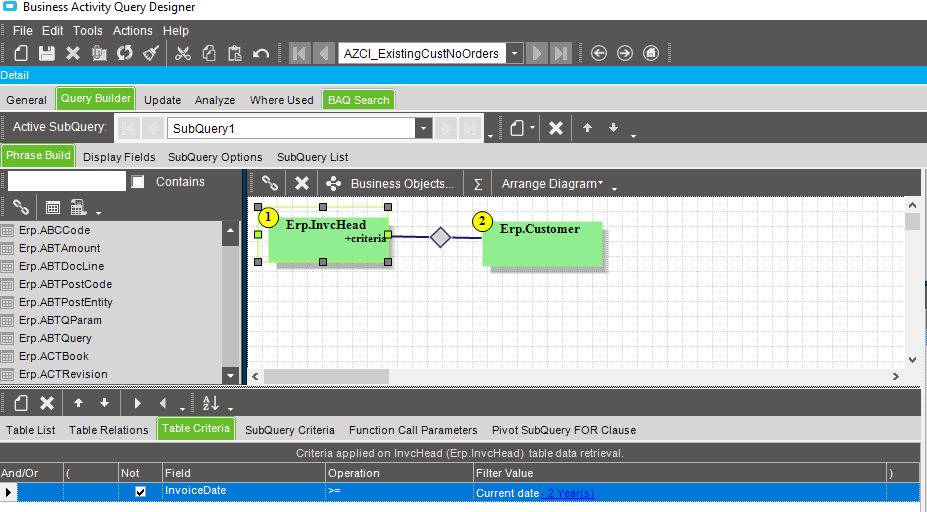
Thank you!
Erin
Best answer by fred
View original