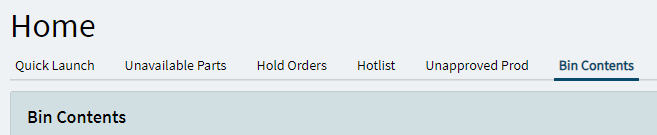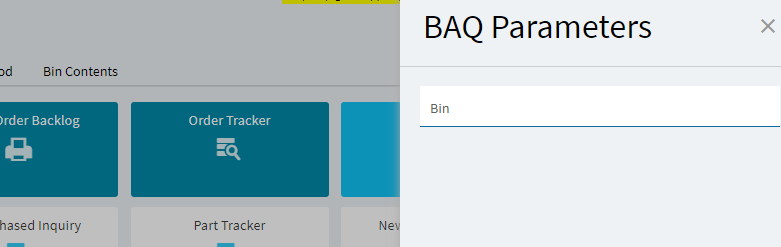We aren’t live yet but so far I’m a big fan of the BAQ grids on the web home screen. However, if I have a BAQ with a parameter prompt, every time I leave the home screen and return, it prompts for a value, even though I haven’t selected the grid. Anyone have a solution?