I created a Slow Moving Inventory scheduled report but it’s not accurate. Can someone provide instructions on how I can cancel or modify the report? Thank you.
Userlevel 3
Go to the System Monitor and the tab Scheduled Tasks. Highlight the task / scheduled report and then select the X at the top of the screen to delete the task.
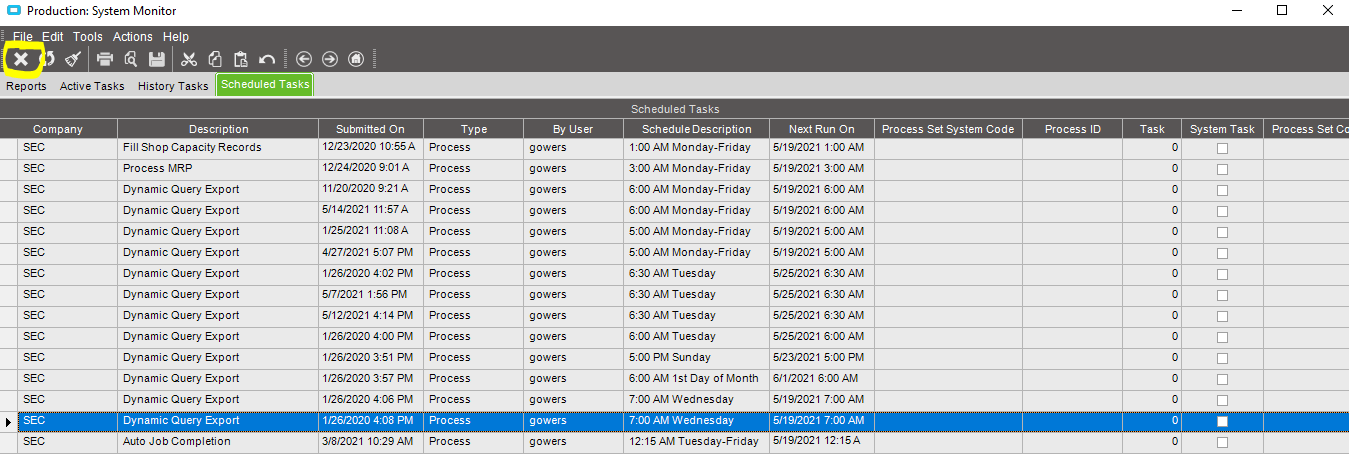
You can also go through System Set-up → System Maintenance → System Agent and remove the entry from this screen in the same fashion. Find the time it is set to run, highlight it and delete.
As for fixing the report, we would have to know what is wrong with it and whether it is a SSRS or Crystal report.
Reply
Enter your username or e-mail address. We'll send you an e-mail with instructions to reset your password.
