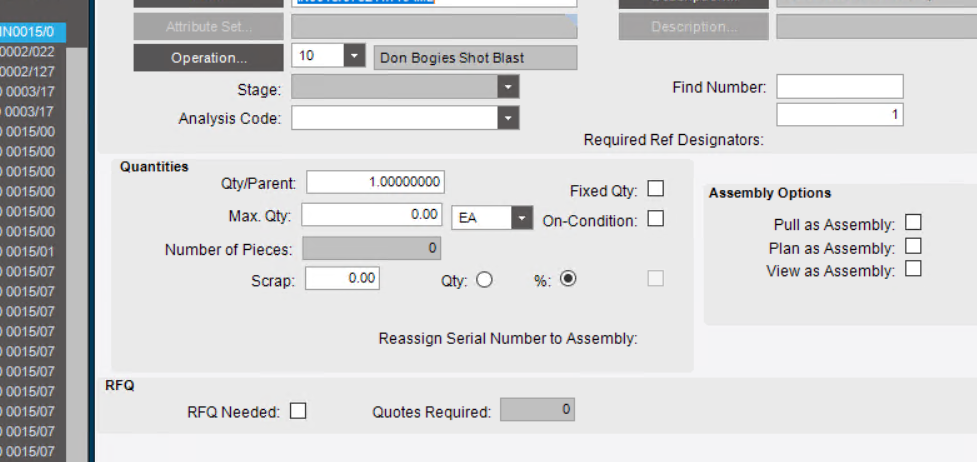i have just installed the latest version and update of Kinetic today and have been looking to play around with it.
I was just in the engineering workbench about to create a BOM, when I noticed that i couldnt change the quantity fields for the number of parts.
Am I being completely stupid here, have I missed something
When I load a part number in the quantity field is greyed out. I don’t remember having that issue in the past
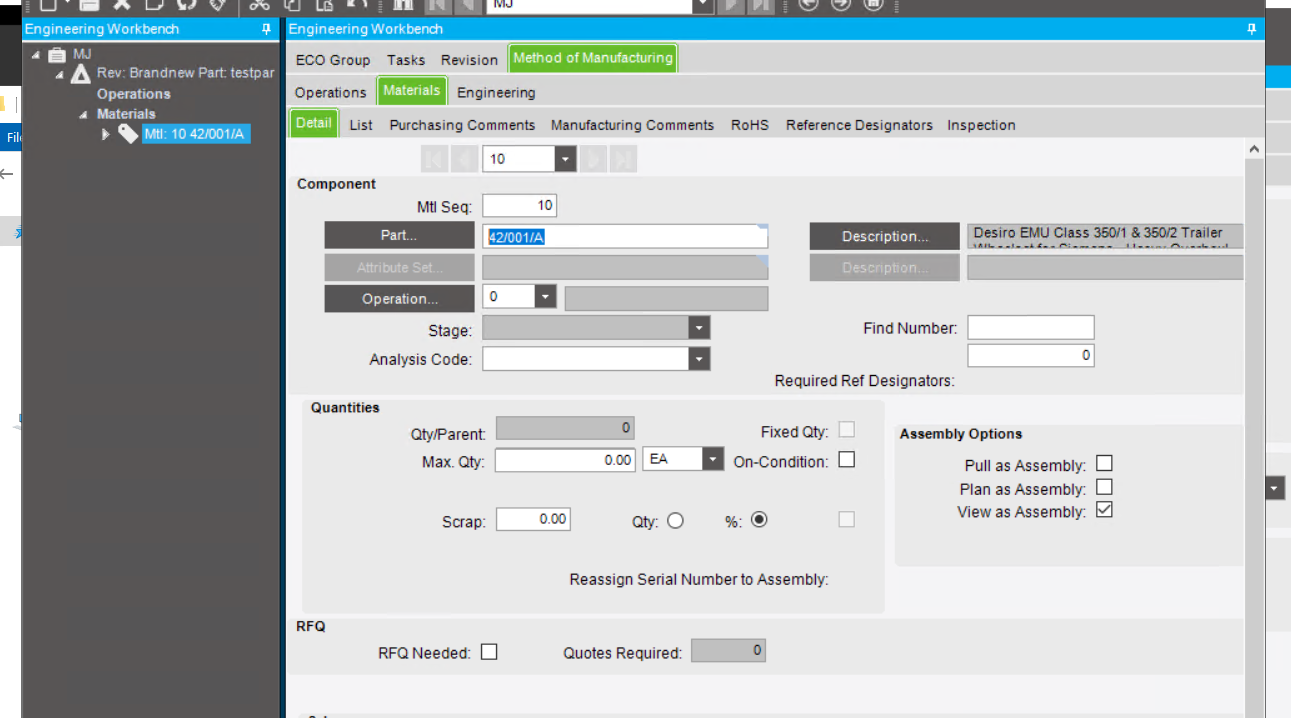
Best answer by M.Jamieson
View original