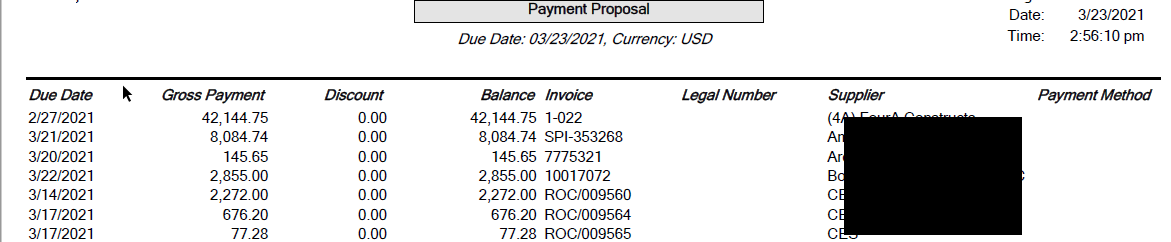Good morning all,
I know very little about our AP Process at the moment, but here’s the situation I’ve been tasked with improving. Currently, our AP dept enters invoices into AP Invoice Entry when they are ready to pay them, not as they are received. So our AP Aging report is useless and some vendors are falling through the cracks, creating problems for us. When we spoke to Epicor they said invoices should be entered as they are received (which makes sense), however our AP dept pushed back saying that if they did it that way, how would they search through multiple groups in order to find the invoices they were ready to pay when the time came? I am reading through all the guides, etc to find that answer, but figured this was a better way to get the answer. How do you handle your AP invoices? Entered as received? And how exactly do you pay them when you’re ready to do so?
Appreciate any insight you can give me!
Erin
Best answer by loriv
View original