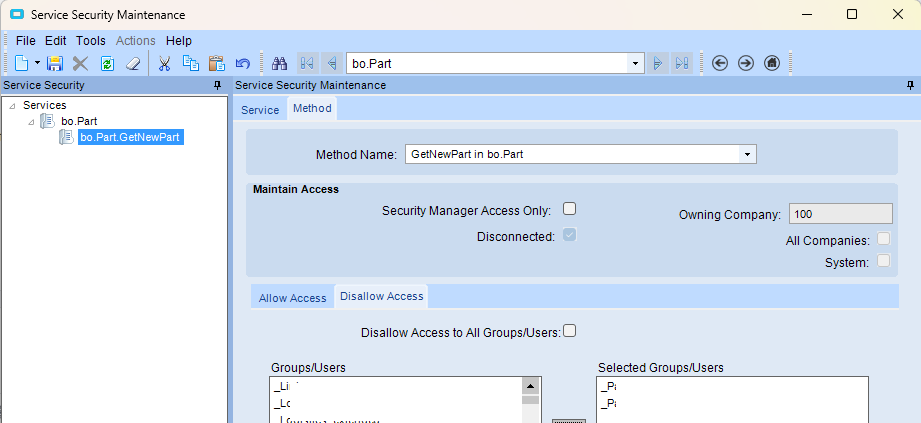Hello,
An ongoing problem that I have been running into is that sometimes our personnel who enter quotes will “create” their own part numbers. They are not actual part numbers that exist in the part master. The problem is that this is an allowed action that, as far as I know, isn’t something that can be disabled.
To summarize a long story, this quote turns into a job which creates a record. I am ordering material after the job is created. This is resulting in unit of measurement conflicts at the purchase order level (I need to order in LBS but we record our material in Inches). If I try to turn the part number that was created at quotation into an actual part number, I am not able to change the unit of measurement class. This is the main issue. My solution as of now is to slightly alter the part number by adding a 0 or some other value so I can add a part number with the correct unit of measurement class. Then, I need to go into the job and change the raw material part # in there as well.
Problems with my solution:
I cannot inactive the part number that was “created” at quotation since it isn’t a real part number… unless I make it a real part number then inactivate it.
We use a standard part number schema for our raw materials(material type - stock type - size). They are using this standard schema at the quotation. So this false part number is being created as a standard part number and used repeatedly as a result.
This isn’t a very common issue, but it does occur. Does anyone have any suggestions for a better solution to this problem? Ideally, I would like to stop this problem at its source and prevent them from quoting without a real part number.
Thanks!
Austin