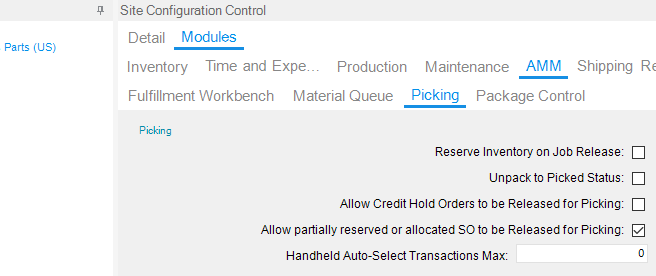K2022.1
It appears that Fulfillment Workbench only allows an “all or nothing” approach to order line fulfillment. Sometimes we want to ship a line as partial, and would like to reduce the picking quantity to match what we actually found in the bin, and unreserve/unallocate (actually unpick) the remainder.
Has anyone found a way?